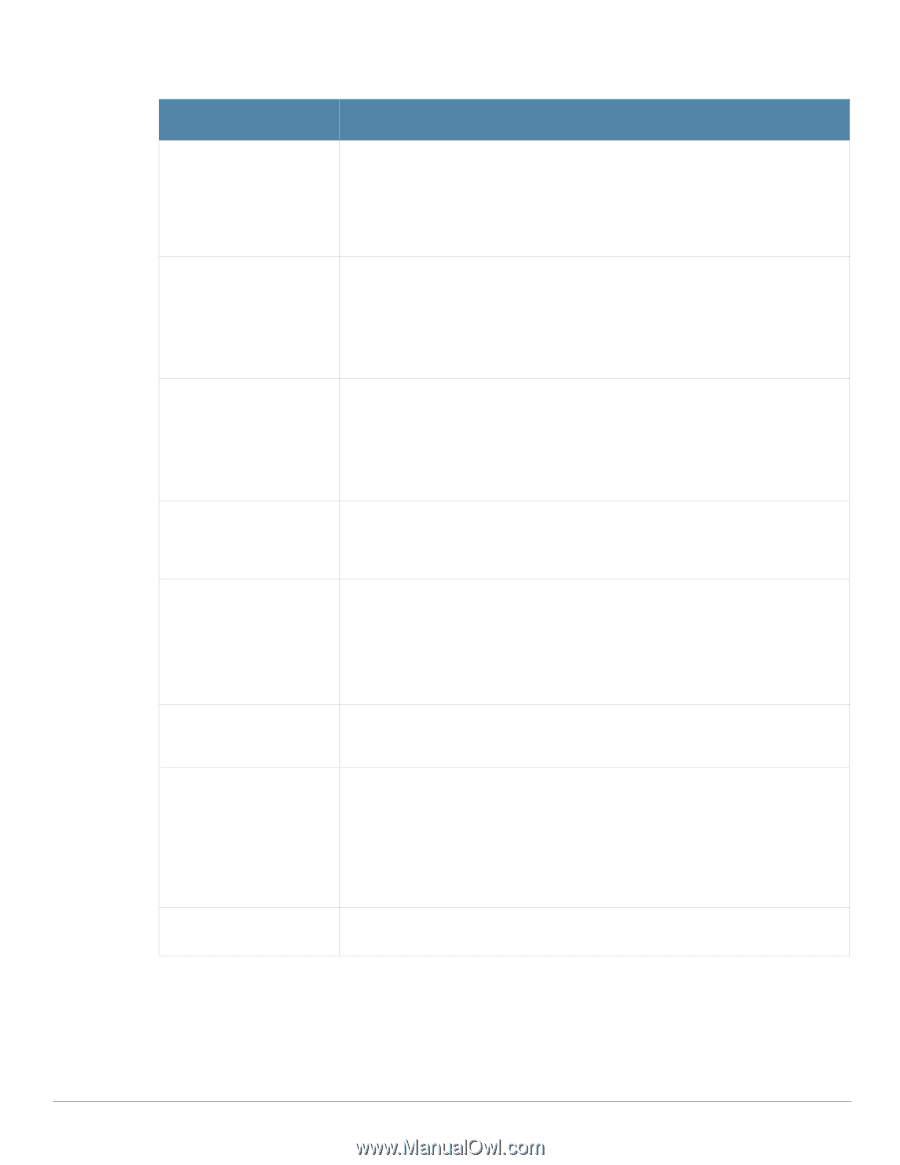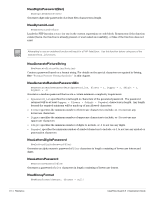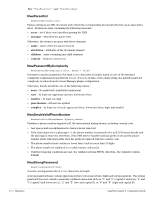Dell PowerConnect W Clearpass 100 Software 3.9 Deployment Guide - Page 462
GuestManager Standard Fields, Field, Description
 |
View all Dell PowerConnect W Clearpass 100 Software manuals
Add to My Manuals
Save this manual to your list of manuals |
Page 462 highlights
Table 46 GuestManager Standard Fields Field Description account_activation auto_update_account auto_update_account captcha change_of_ authorization create_time creator_accept_terms creator_name String. The current account activation time in long form. This field is available on the change_expiration and guest_enable forms. The value is generated from the do_schedule and schedule_time fields, and may be one of the following: Account will be enabled at date and time Account is currently active No account activation Boolean flag indicating that an already existing account should be updated, rather than failing to create the account. This field should normally be enabled for guest self-registration forms, to ensure that a visitor that registers again with the same email address has their existing account automatically updated. Set this field to a non-zero value or a non-empty string to enable automatic update of an existing account. This field controls account creation behavior; it is not stored with created visitor accounts. Boolean flag indicating that an already existing account should be updated, rather than failing to create the account. This field should normally be enabled for guest self-registration forms, to ensure that a visitor that registers again with the same email address has their existing account automatically updated. Set this field to a non-zero value or a non-empty string to enable automatic update of an existing account. This field controls account creation behavior; it is not stored with created visitor accounts. Special field used to enable the use of a CAPTCHA security code on a form. This field should be used with the user interface type "CAPTCHA security code" and the standard validator NwaCaptchaIsValid in order to provide the standard security code functionality. Boolean flag indicating that any existing sessions for a visitor account should be disconnected or modified using RFC 3576. If this field is not specified on a form that modifies the visitor account, the default value is taken from the configuration for the RADIUS Services plugin. Set this field to a non-zero value or a non-empty string to enable RFC 3576 updates for active sessions. Set this field to a zero value or the empty string to disable RFC 3576 updates for active sessions. Integer. Time at which the account was created. The creation time is specified as a UNIX timestamp. This field is automatically configured with the current time when the Initial Value is set to: array('generator' => 'time') Boolean flag indicating that the creator has accepted the terms and conditions of use. When creating an account, this field must be present, and must be set to the value 1. If this field is unset, or has any other value, account creation will fail with an error message. To set the correct value for this field, use a check box (to require confirmation from the creator) or a hidden field (if use of the form is considered acceptance of the terms and conditions). This field controls account creation behavior; it is not stored with created visitor accounts. String. Name of the creator of the account. This field does not have a default value. Also, See "sponsor_name" . 462 | Reference ClearPass Guest 3.9 | Deployment Guide