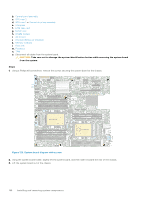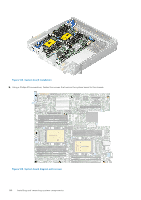Dell PowerEdge XE2420 EMC Installation and Service Manual - Page 145
Installing the power interposer board, System board, Removing the system board
 |
View all Dell PowerEdge XE2420 manuals
Add to My Manuals
Save this manual to your list of manuals |
Page 145 highlights
Next steps Replace the power interposer board. Installing the power interposer board Prerequisites 1. Follow the safety guidelines listed in the Safety instructions. 2. Follow the procedure listed in the Before working inside your system. Steps Insert the power interposer board into the guides and then lower it until the plunger click into place. Figure 121. Power interposer board installation Next steps 1. Install the PSU. 2. Reconnect all the cable that were removed. 3. Follow the procedure listed in After working inside your system. System board Removing the system board Prerequisites CAUTION: If you are using the Trusted Platform Module (TPM) with an encryption key, you may be prompted to create a recovery key during program or System Setup. Be sure to create and safely store this recovery key. If you replace this system board, you must supply the recovery key when you restart your system or program before you can access the encrypted data on your drives. 1. Follow the safety guidelines listed in the Safety instructions. 2. Follow the procedure listed in the Before working inside your system. 3. Remove the following components: a. Primary drive bay assembly Installing and removing system components 145