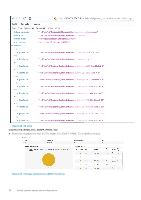Dell PowerEdge XE2420 EMC Installation and Service Manual - Page 25
Options to download and install OS drivers, Downloading drivers and firmware
 |
View all Dell PowerEdge XE2420 manuals
Add to My Manuals
Save this manual to your list of manuals |
Page 25 highlights
Options to download and install OS drivers You can choose any one of the following options to download and install OS drivers. For information about how to download or install OS drivers, see the documentation links provided in the table. Table 7. Options to download and install OS drivers Option Dell EMC support site iDRAC virtual media Documentation Downloading drivers and firmware section. Integrated Dell Remote Access Controller User's Guide at www.dell.com/idracmanuals or for system specific Integrated Dell Remote Access Controller User's Guide, go to www.dell.com/poweredgemanuals > Product Support page of your system > Manuals & documents. NOTE: To determine the most recent iDRAC release for your platform and for latest documentation version, see www.dell.com/support/article/sln308699. Downloading drivers and firmware It is recommended that you download and install the latest BIOS, drivers, and systems management firmware on the system. Prerequisites Ensure that you clear the web browser cache before downloading the drivers and firmware. Steps 1. Go to www.dell.com/support/drivers. 2. Enter the Service Tag of the system in the Enter a Dell Service Tag, Dell EMC Product ID or Model field, and then press Enter. NOTE: If you do not have the Service Tag, select Detect PC to automatically detect the Service Tag, or click Browse all products, and navigate to your product. 3. On the displayed product page, click Drivers & Downloads. On the Drivers & Downloads page, all drivers that are applicable to the system are displayed. 4. Download the drivers to a USB drive, CD, or DVD. Channel Firmware Commodities For edge workloads with unique requirements of front side serviceability, small form factor chassis, network acceleration, redundant network connectivity, and high capacity and dense storage the following commodities are enabled in the XE2420: ● Intel XXV710 Dual Port 10/25GbE SFP28 OCP NIC 2.0 ● Intel FPGA Programmable Acceleration Card N3000 Full Height Bracket w/power cable ● Intel 15.3 TB, NVMe, E1.L, EDSFF, P4510, TLC ● NVMe M.2, PCIE Storage Option with 12 M.2 slots per Card ● NVMe M.2, PCIE Storage Option with 16 M.2 slots per Card ● NVMe M.2, PCIE Storage Option with 20 M.2 slots per Card ● Dual NVMe M.2, PCIE Storage Option with 12 M.2 slots per Card ● Dual NVMe M.2, PCIE Storage Option with 16 M.2 slots per Card ● Dual NVMe M.2, PCIE Storage Option with 20 M.2 slots per Card NOTE: These commodities contain channel firmware and therefore do not have standard Dell systems management support including iDRAC, DUPs, and catalogs. NOTE: Vendor tools are required to configure, deploy, manage, and update these commodities. Initial system setup and configuration 25