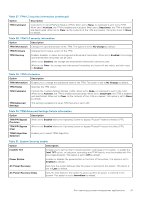Dell PowerEdge XE2420 EMC Installation and Service Manual - Page 47
Table 30. TPM Advanced Settings Details information, Table 31. System Security details
 |
View all Dell PowerEdge XE2420 manuals
Add to My Manuals
Save this manual to your list of manuals |
Page 47 highlights
Table 27. TPM 1.2 security information (continued) Option Description TPM Command Controls the Trusted Platform Module (TPM). When set to None, no command is sent to the TPM. When set to Activate, the TPM is enabled and activated. When set to Deactivate, the TPM is disabled and deactivated. When set to Clear, all the contents of the TPM are cleared. This option is set to None by default. Table 28. TPM 2.0 security information Option Description TPM Information Changes the operational state of the TPM. This option is set to No Change by default. TPM Firmware Indicates the firmware version of the TPM. TPM Hierarcy Enables, disables, or clears the storage and endorsement hierarchies. When set to Enabled, the storage and endorsement hierarchies can be used. When set to Disabled, the storage and endorsement hierarchies cannot be used. When set to Clear, the storage and endorsement hierarchies are cleared of any values, and then reset to Enabled. Table 29. TPM information Option Description TPM Information Enables you to change the operational state of the TPM. This option is set to No Change by default. TPM Status Specifies the TPM status. TPM Command Controls the Trusted Platform Module (TPM). When set to None, no command is sent to the TPM. When set to Activate, the TPM is enabled and activated. When set to Deactivate, the TPM is disabled and deactivated. When set to Clear, all the contents of the TPM are cleared. This option is set to None by default. TPM Advanced Settings This setting is enabled only when TPM Security is set to ON. Table 30. TPM Advanced Settings Details information Option Description TPM PPI Bypass Provision When set to Enabled allows the Operating System to bypass Physical Presence Interface (PPI). TPM PPI Bypass Clear When set to Enabled allows the Operating System to bypass Physical Presence Interface (PPI). TPM2 Algorithm Selection Enables you to select TPM2 Algorithm. Table 31. System Security details Option Description Intel(R) TXT Enables you to set the Intel Trusted Execution Technology (TXT) option. To enable the Intel TXT option, virtualization technology and TPM Security must be enabled with Preboot measurements. This option is set to Off by default. Power Button Enables or disables the power button on the front of the system. This option is set to Enabled by default. AC Power Recovery Sets how the system behaves after AC power is restored to the system. This option is set to Last by default. AC Power Recovery Delay Sets the time delay for the system to power up after AC power is restored to the system. This option is set to Immediate by default. Pre-operating system management applications 47