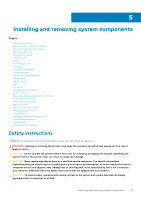Dell PowerEdge XE2420 EMC Installation and Service Manual - Page 57
Installing the filter inside the front bezel cover, Next steps, Prerequisites, Steps
 |
View all Dell PowerEdge XE2420 manuals
Add to My Manuals
Save this manual to your list of manuals |
Page 57 highlights
Figure 29. Bezel filter removal Next steps Replace the bezel filter. Installing the filter inside the front bezel cover This topic shows the removal of filter front bezel cover. Prerequisites 1. Follow the safety guidelines listed in the Safety instruction. 2. Remove the front bezel cover. Steps 1. Keeping the filter parallel to the bezel, insert the filter inside the bezel cover. 2. Push the filter inside the bezel until it is locked on both the sides. NOTE: Filter is a consumable part. Based on a disciplined maintenance calendar in a controlled indoor environments like data centers or switching offices, it is recommended to change filters three to four times a year. You can contact sales team for filter kits that are available for replacing filters. Installing and removing system components 57