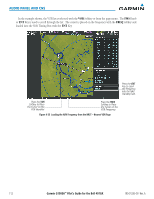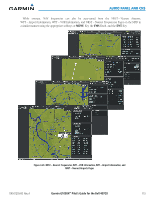Garmin G1000H Bell 407GX Pilot's Guide - Page 124
Loading the NAV Frequency from the NRST - Nearest VOR
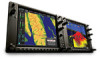 |
View all Garmin G1000H manuals
Add to My Manuals
Save this manual to your list of manuals |
Page 124 highlights
AUDIO PANEL AND CNS In the example shown, the VOR list is selected with the VOR Softkey or from the page menu. The FMS Knob or ENT Key is used to scroll through the list. The cursor is placed on the frequency with the FREQ Softkey and loaded into the NAV Tuning Box with the ENT Key. Press the ENT Key to Load the Frequency into the NAV Standby Field. Press the VOR Softkey to Place the Cursor on the VOR Identifier Press the FREQ Softkey to Place the Cursor on the VOR Frequency Figure 4-25 Loading the NAV Frequency from the NRST - Nearest VOR Page 112 Garmin G1000H™ Pilot's Guide for the Bell 407GX 190-01255-00 Rev. A

190-01255-00
Rev. A
Garmin G1000H
™
Pilot’s Guide for the Bell 407GX
112
AUDIO PANEL AND CNS
In the example shown, the VOR list is selected with the
VOR
Softkey or from the page menu.
The
FMS
Knob
or
ENT
Key is used to scroll through the list.
The cursor is placed on the frequency with the
FREQ
Softkey and
loaded into the NAV Tuning Box with the
ENT
Key.
Press the
FREQ
Softkey to Place
the Cursor on the
VOR Frequency
Figure 4-25
Loading the NAV Frequency from the NRST – Nearest VOR Page
Press the
ENT
Key to Load
the Frequency
into the NAV
Standby Field.
Press the
VOR
Softkey to Place
the Cursor on the
VOR Identifier