Garmin G1000H Bell 407GX Pilot's Guide - Page 451
OUTGOING CALLS, Satellite System
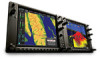 |
View all Garmin G1000H manuals
Add to My Manuals
Save this manual to your list of manuals |
Page 451 highlights
ADDITIONAL FEATURES Disabling incoming call alerts: 1) With the AUX-TELEPHONE Page displayed, press the MENU Key on the MFD to display the Page Menu. 2) Turn either FMS Knob to place the cursor on 'Disable Incoming Call Alerts'. 3) Press the ENT Key. The voice and pop-up alert will not be displayed now when an incoming call is received. OUTGOING CALLS Voice calls can be made from the cockpit to an external phone through the Iridium Satellite Network. To make a call from the cockpit using the Iridium satellite network: 1) Press the TEL Key on the audio panel. 2) Select the DIAL Softkey on the MFD. A display similar to Figure 8-80 will be shown. Figure 8-80 Initiating an External Call 3) Selecting the number softkeys on the MFD, enter 00 + country code + area code + phone number when calling a non-satellite telephone system. Enter 00 + Satellite Country Code (shown in the following table) + phone number when placing a call to another satellite telephone system. Satellite System Inmarsat ICO Ellipso Iridium Globalstar Country Code 870 8810 or 8811 8812 or 8813 8816 or 8817 8818 or 8819 190-01255-00 Rev. A Garmin G1000H™ Pilot's Guide for the Bell 407GX 439















