Garmin G1000H Bell 407GX Pilot's Guide - Page 165
SYMBOL SETUP, Garmin G1000H, Pilot's Guide for the Bell 407GX, Displaying/removing all land symbols
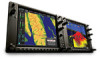 |
View all Garmin G1000H manuals
Add to My Manuals
Save this manual to your list of manuals |
Page 165 highlights
FLIGHT MANAGEMENT SYMBOL SETUP All pages with maps can display land symbols (roads, lakes, borders, etc). Land symbols can be removed totally (turned off). Displaying/removing all land symbols: 1) Press the MENU Key with the Navigation Map Page displayed. The Page Menu is displayed and the cursor flashes on the 'Map Setup' option. 2) Press the ENT Key. The Map Setup Group Menu is displayed and the cursor flashes on the 'Map' option. 3) Highlight the 'LAND DATA' field. 4) Select 'On' or 'Off'. 5) Press the FMS Knob to return to the Navigation Map Page. LAND DATA On/Off Figure 5-18 Navigation Map Setup Menu - LAND DATA Setup The label size (TEXT) sets the size at which labels appear on the display (none, small, medium, and large). The range (RNG) sets the maximum range at which items appear on the display. Selecting a 'Land' or 'Aviation' group item text size and range: 1) Press the MENU Key with the Navigation Map Page displayed. The cursor flashes on the 'Map Setup' option. 2) Press the ENT Key. The Map Setup Menu is displayed. 3) Select the 'Land' or 'Aviation' group. 4) Press the ENT Key. The cursor flashes on the first field. 5) Select the desired land option. 6) Select the desired text size. 7) Press the ENT Key to accept the selected size. 8) Select the desired range. 9) Press the ENT Key to accept the selected range. 10) Press the FMS Knob to return to the Navigation Map Page. 190-01255-00 Rev. A Garmin G1000H™ Pilot's Guide for the Bell 407GX 153















