Garmin G1000H Bell 407GX Pilot's Guide - Page 514
AUTOMATIC DATABASE SYNCHRONIZATION FEATURE, Airport Directory AOPA, and Terrain.
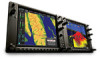 |
View all Garmin G1000H manuals
Add to My Manuals
Save this manual to your list of manuals |
Page 514 highlights
APPENDIX B Since these databases are not stored internally in the displays, a Supplemental Data Card containing identical database versions must be kept in each display unit. The basemap database contains data for the topography and land features, such as rivers, lakes, and towns. It is updated only periodically, with no set schedule. There is no expiration date. The terrain database contains the terrain mapping data. These databases are updated periodically and have no expiration date. The obstacle database contains data for obstacles, such as towers, that pose a potential hazard to aircraft. Obstacles 200 feet and higher are included in the obstacle database. It is very important to note that not all obstacles are necessarily charted and therefore may not be contained in the obstacle database. This database is updated on a 56-day cycle. NOTE: The data contained in the terrain and obstacle databases comes from government agencies. Garmin accurately processes and cross-validates the data, but cannot guarantee the accuracy and completeness of the data. The AOPA Airport Directory provides data on airports and heliports throughout the U.S., and offers detailed information for over 5,300 U. S. airports, along with the names and phone numbers of thousands of FBOs. This database is updated four times per year. The SafeTaxi database contains detailed airport diagrams for selected airports. These diagrams aid in following ground control instructions by accurately displaying the aircraft position on the map in relation to taxiways, ramps, runways, terminals, and services. This database is updated on a 56-day cycle. The FliteCharts database contains procedure charts for the United States only. This database is updated on a 28-day cycle. If not updated within 180 days of the expiration date, FliteCharts will no longer function. AUTOMATIC DATABASE SYNCHRONIZATION FEATURE The automatic database synchronization feature automatically transfers the database from a single SD database card to the SD cards on the PFD and the MFD to ensure that all databases are synchronized throughout the system. After power-up, the system compares all copies of each applicable database. If similar databases do not match, the most recent valid database is automatically copied to each card in the system that does not already contain that database. The following databases are checked and synchronized: Basemap, Safetaxi, Airport Terrain, Obstacle, Airport Directory (AOPA), and Terrain. This feature applies only to databases that are stored on the SD card that resides in the bottom slot of each display. This feature does not apply to the navigation database which is stored internally in each display, or to the charts databases (FliteCharts and ChartView) which are only required to be present on the MFD. The typical procedure would be to download new databases to the MFD card, then synchronize the data to the PFD. NOTE: The 9-arc second terrain database may take as long as 100 minutes to synchronize using this method. Therefore the user may want to transfer the data using a PC, or connect the system to a ground power source while performing the database synchronization. 502 Garmin G1000H™ Pilot's Guide for the Bell 407GX 190-01255-00 Rev. A















