Garmin G1000H Bell 407GX Pilot's Guide - Page 361
TIS ALERTS, Traffic Map
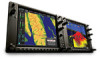 |
View all Garmin G1000H manuals
Add to My Manuals
Save this manual to your list of manuals |
Page 361 highlights
HAZARD AVOIDANCE Or: a) Press the MENU Key. b) Select 'Operate Mode' (shown if TIS is in Standby Mode) and press the ENT Key. Operating Mode "TIS Not Available" Voice Alert Mute Status Traffic Advisory, Off Scale Aircraft is Out of Range, 1000' Above and Climbing Traffic Advisory, 300' Above, Descending Non-Threat Traffic, Non-Altitude Reporting Display of System Status Non-Bearing Traffic (System is Unable to Determine Bearing), Aircraft Distance is 7.0 nm, 500' Above and Descending Figure 6-88 Traffic Map Page Non-Threat Traffic, 5000' Above, Climbing Mutes "TIS Not Available" Voice Alert TIS ALERTS When the number of TAs on the Traffic Map Page increases from one scan to the next, the following occur: • A single "Traffic" voice alert is generated. • A 'TRAFFIC' Annunciation appears to the top left of the Attitude Indicator on the PFD, flashing for 5 seconds and remaining displayed until no TAs are detected in the area. • The PFD Inset Map is automatically displayed with traffic. To reduce the number of nuisance alerts due to proximate aircraft, the "Traffic" voice alert is generated only when the number of TAs increases. For example, when the first TA is displayed, a voice and visual annunciation are generated. As long as a single TA remains on the display, no additional voice alerts are generated. If a second TA appears on the display or if the number of TAs initially decreases and then subsequently increases, another voice alert is generated. 190-01255-00 Rev. A Garmin G1000H™ Pilot's Guide for the Bell 407GX 349















