Garmin G1000H Bell 407GX Pilot's Guide - Page 371
OPERATION, Switching from operating mode to standby mode
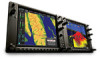 |
View all Garmin G1000H manuals
Add to My Manuals
Save this manual to your list of manuals |
Page 371 highlights
HAZARD AVOIDANCE OPERATION After power-up, the traffic system is in Standby Mode. The system must be in Operating Mode for traffic to be displayed and for TAs to be issued. Selecting the OPERATE Softkey allows the system to switch from Standby Mode to Operating Mode as necessary. Selecting the STANDBY Softkey forces the unit into Standby Mode. Switching from operating mode to standby mode: On the Traffic Page, select the STANDBY Softkey Or: 1) Press the MENU Key and turn the small FMS knob to select 'Standby Mode'. 2) Press the ENT Key. Switching from standby mode to operating mode: On the Traffic Page, select the OPERATE Softkey Or: 1) Press the MENU Key and turn the small FMS knob to select 'Operate Mode'. 2) Press the ENT Key. The system switches from Standby Mode to Operating Mode as necessary. TRAFFIC MAP PAGE The Traffic Map Page shows surrounding traffic data in relation to the aircraft's current position and altitude, without basemap clutter. Aircraft orientation is always heading up unless there is no valid heading. Map range is adjustable with the RANGE Knob from 2 to 12 nm, as indicated by the map range rings. The traffic mode and altitude display mode are annunciated in the upper left corner of the page. 190-01255-00 Rev. A Garmin G1000H™ Pilot's Guide for the Bell 407GX 359















