Garmin G1000H Bell 407GX Pilot's Guide - Page 214
Adding Airways to a Flight Plan
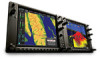 |
View all Garmin G1000H manuals
Add to My Manuals
Save this manual to your list of manuals |
Page 214 highlights
FLIGHT MANAGEMENT Creating and adding user waypoints to the active flight plan: 1) Press the Joystick to activate the panning function on the Active Flight Plan Page and pan to the map location of the desired user waypoint. 2) Select the LD WPT Softkey; or press the MENU Key, select 'Load Waypoint', and press the ENT Key. The user waypoint is created with a name of USRxxx (using the next available in sequence) and is added to the end of the active flight plan. ADDING AIRWAYS TO A FLIGHT PLAN Airways can be added to the active flight plan or any stored flight plan. Choose a flight plan (add the desired airway entry point if not already in the flight plan), select the waypoint after the desired airway entry point, select the airway, and it is added in front of the selected waypoint. An airway can only be loaded if there is a waypoint in the flight plan that is part of the desired airway and is not part of an arrival or approach procedure. The system also anticipates the desired airway and exit point based on loaded flight plan waypoints. Selected Airway Preview of Selected Airway Airway Entry Waypoint Airways Available at TOP Airway Waypoint Sequence Figure 5-63 Select Airway Page - Selecting Airway Adding an airway to a flight plan: 1) Press the FPL Key. 2) Press the FMS Knob to activate the cursor (not required on the PFD). 3) Turn the large FMS Knob to highlight the waypoint after the desired airway entry point. If this waypoint is not a valid airway entry point, a valid entry point should be entered at this time. 4) Turn the small FMS Knob one click clockwise and select the LD AIRWY Softkey, or press the MENU Key and select "Load Airway". The Select Airway Page is displayed. The LD AIRWY Softkey or the "Load Airway" menu item is available only when a valid airway entry waypoint has been chosen (the waypoint ahead of the cursor position). 202 Garmin G1000H™ Pilot's Guide for the Bell 407GX 190-01255-00 Rev. A















