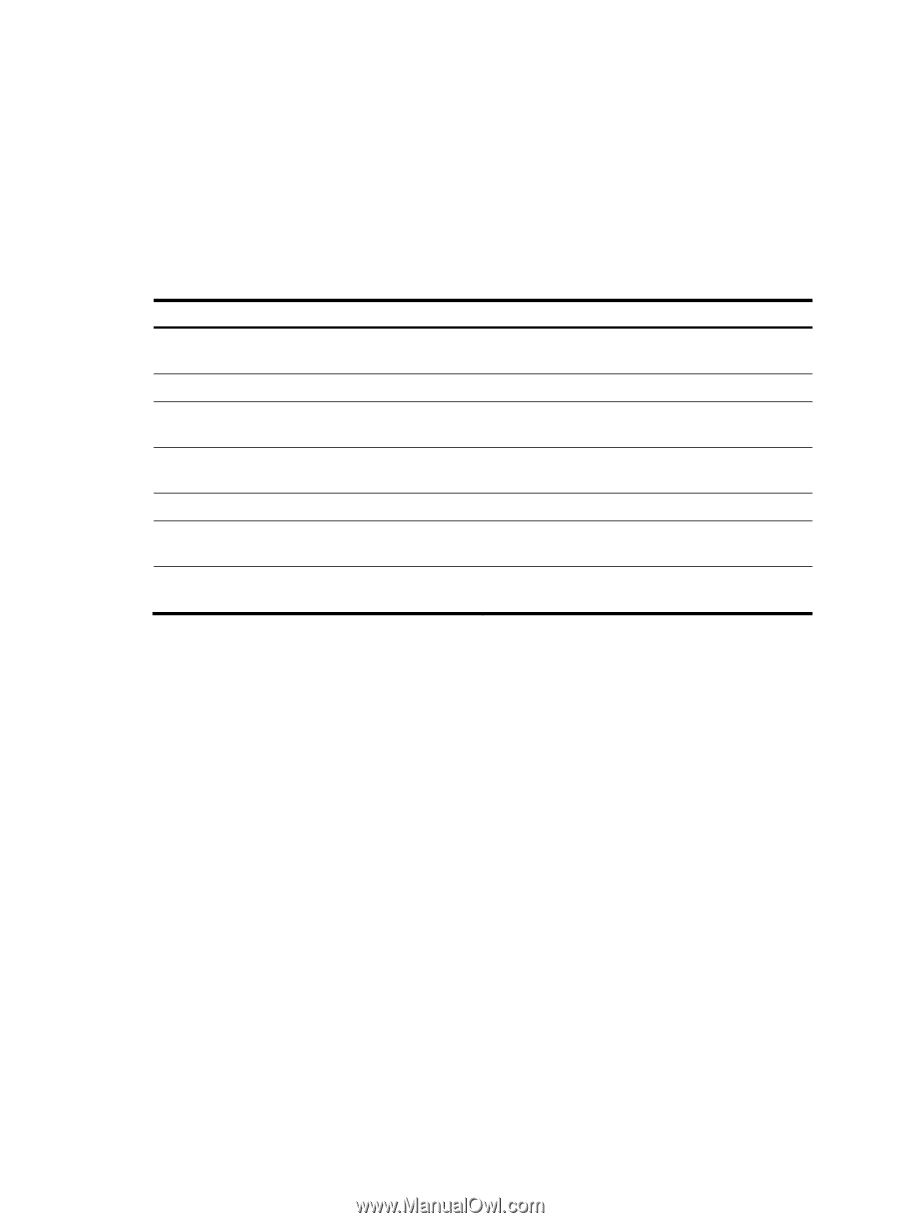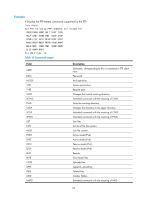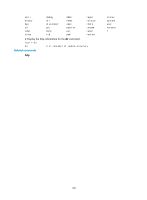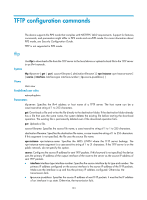HP 6125XLG R2306-HP 6125XLG Blade Switch Fundamentals Command Reference - Page 104
system
 |
View all HP 6125XLG manuals
Add to My Manuals
Save this manual to your list of manuals |
Page 104 highlights
Not using any security mechanism. Mode: stream; Type: ascii; Form: non-print; Structure: file Verbose: on; Bell: off; Prompting: on; Globbing: off Store unique: off; Receive unique: off Case: off; CR stripping: on Ntrans: off Nmap: off Hash mark printing: off; Use of PORT cmds: on Table 13 Command output Field Connected to 192.168.1.56. Verbose: on; Bell: off; Prompting: on; Globbing: off Store unique: off; Receive unique: off Case: off; CR stripping: on Ntrans: off Nmap: off Hash mark printing: off; Use of PORT cmds: on Description IP address of the FTP server that is connected to the FTP client. Displays debugging information. The name of the file on the FTP server is unique and the name of the local file is unique. Does not support obtaining multiple files once and deletes "\r" when downloading text files. Does not use the input-output transmission table. The file name does not use the input-to-output mapping template. Does not end with a pound sign (#) and uses "PORT" data transmission. system Use system to display the system information of the FTP server. Syntax system Views FTP client view Predefined user roles network-admin Usage guidelines You can perform this operation only after you log in to the FTP server. Examples # Display the system information of the FTP server. ftp> system 215 UNIX Type: L8 97