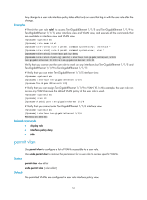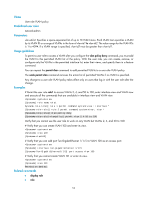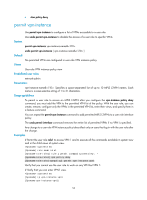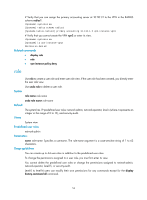HP 6125XLG R2306-HP 6125XLG Blade Switch Fundamentals Command Reference - Page 57
permit interface, Related commands, Syntax, Default, Views, Predefined user roles, Parameters
 |
View all HP 6125XLG manuals
Add to My Manuals
Save this manual to your list of manuals |
Page 57 highlights
[Sysname] role name role1 [Sysname-role-role1] interface policy deny [Sysname-role-role1-ifpolicy] permit interface ten-gigabitethernet 1/1/5 to ten-gigabitethernet 1/1/9 Related commands • display role • permit interface • role permit interface Use permit interface to configure a list of interfaces accessible to a user role. Use undo permit interface to disable the access of a user role to specific interfaces. Syntax permit interface interface-list undo permit interface [ interface-list ] Default No permitted interfaces are configured in user role interface policy view. A user role cannot access any interface after you configure the interface policy deny command. Views User role interface policy view Predefined user roles network-admin Parameters interface interface-list: Specifies a space-separated list of up to 10 interface items. Each interface item specifies one interface in the interface-type interface-number form or a range of interfaces in the interface-type interface-number to interface-type interface-number form. If an interface range is specified, the end interface must be the same type as the start interface and must have a higher interface number than the start interface. Usage guidelines To permit a user role to access an interface after you configure the interface policy deny command, you must add the interface to the permitted interface list of the policy. With the user role, you can perform the following operations to the interfaces in the permitted interface list: • Create, remove, configure them (only interfaces in the permitted interface list). • Enter their views. • Specify them in a feature command. The create and remove operations are available only to logical interfaces. You can repeat the permit interface command to add permitted interfaces to a user role interface policy. The undo permit interface command removes the entire list of permitted interfaces if no interface is specified. 50