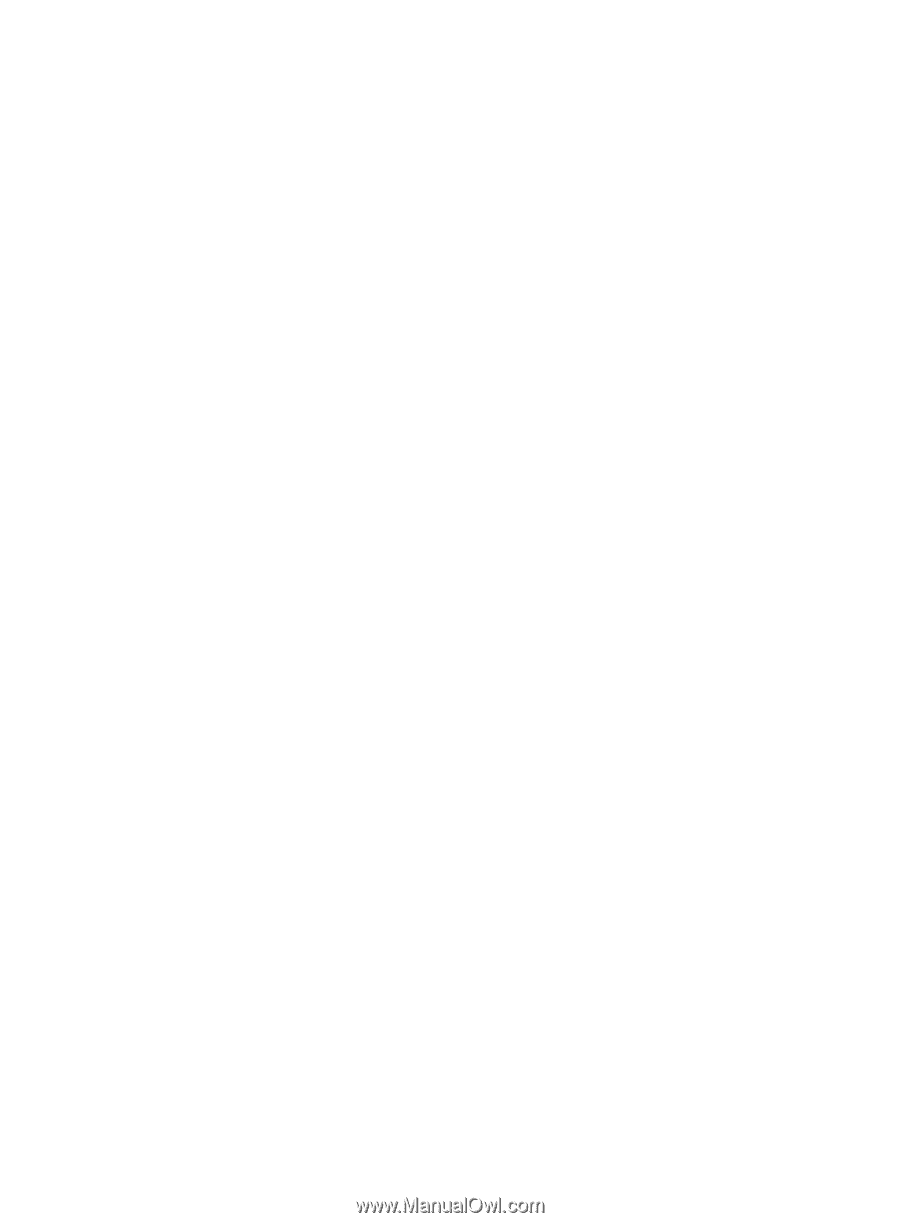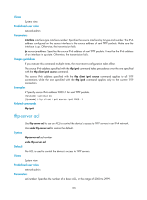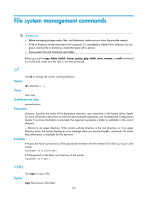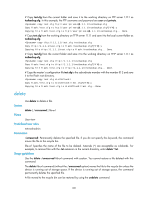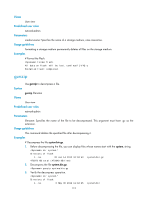HP 6125XLG R2306-HP 6125XLG Blade Switch Fundamentals Command Reference - Page 116
delete, extension in the current directory, enter
 |
View all HP 6125XLG manuals
Add to My Manuals
Save this manual to your list of manuals |
Page 116 highlights
# Copy test.cfg from the current folder and save it to the working directory on FTP server 1.1.1.1 as testbackup.cfg. In this example, the FTP username and password are user and private. copy test.cfg ftp://user:[email protected]/testbackup.cfg Copy flash:/test.cfg to ftp://user:[email protected]/testbackup.cfg?[Y/N]:y Copying file flash:/test.cfg to ftp://user:[email protected]/testbackup.cfg... Done. # Copy test.cfg from the working directory on TFTP server 1.1.1.1 and save it to the local current folder as testbackup.cfg. copy tftp://1.1.1.1/test.cfg testbackup.cfg Copy tftp://1.1.1.1/test.cfg to flash:/testbackup.cfg?[Y/N]:y Copying file tftp://1.1.1.1/test.cfg to flash:/testbackup.cfg... Done. # Copy test.cfg from the current folder and save it to the working directory on TFTP server 1.1.1.1 as testbackup.cfg. copy test.cfg tftp://1.1.1.1/testbackup.cfg Copy flash:/test.cfg to tftp://1.1.1.1/testbackup.cfg?[Y/N]:y Copying file flash:/test.cfg to tftp://1.1.1.1/testbackup.cfg... Done. # Copy the master's configuration file test.cfg to the subordinate member with the member ID 2 and save it to the Flash root directory. copy test.cfg slot2#flash:/ Copy flash:/test.cfg to slot2#flash:/test.cfg?[Y/N]:y Copying file flash:/test.cfg to slot2#flash:/test.cfg...Done. delete Use delete to delete a file. Syntax delete [ /unreserved ] file-url Views User view Predefined user roles network-admin Parameters /unreserved: Permanently deletes the specified file. If you do not specify this keyword, the command moves the file to the recycle bin. file-url: Specifies the name of the file to be deleted. Asterisks (*) are acceptable as wildcards. For example, to remove files with the .txt extension in the current directory, enter delete *.txt. Usage guidelines Use the delete /unreserved file-url command with caution. You cannot restore a file deleted with this command. The delete file-url command (without the /unreserved option) moves the file to the recycle bin unless the device is running out of storage space. If the device is running out of storage space, the command permanently deletes the specified file. A file moved to the recycle bin can be restored by using the undelete command. 109