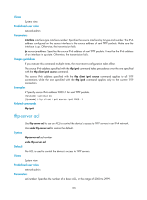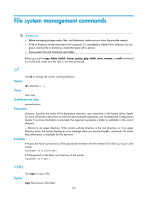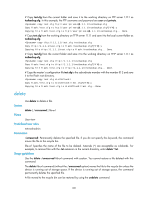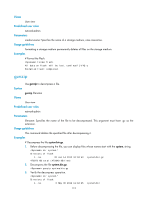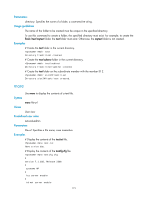HP 6125XLG R2306-HP 6125XLG Blade Switch Fundamentals Command Reference - Page 117
dir, from the root directory of the master's storage medium.
 |
View all HP 6125XLG manuals
Add to My Manuals
Save this manual to your list of manuals |
Page 117 highlights
Do not use the delete command to delete files from the recycle bin. To delete files from the recycle bin, use the reset recycle-bin command. If you successively delete two files that have the same name from the same directory, the file deleted later overwrites the file moved earlier to the recycle bin. If you delete two files that have the same name but reside in different directories, both files are retained in the recycle bin. Examples # Remove the 1.cfg file from the root directory of the master's storage medium. delete 1.cfg Delete flash:/1.cfg?[Y/N]:y Deleting file flash:/1.cfg...Done. # Permanently delete file 2.cfg from the root directory of the master's storage medium. delete /unreserved 2.cfg The file cannot be restored. Delete flash:/2.cfg?[Y/N]:y Deleting the file permanently will take a long time. Please wait... Deleting file flash:/2.cfg...Done. # Remove the 1.cfg file from the root directory of the storage medium on the subordinate member with the member ID 2: • Method 1 delete slot2#flash:/1.cfg Delete slot2#flash:/1.cfg?[Y/N]:y Deleting file delete slot2#flash:/1.cfg...Done. • Method 2 cd slot2#flash:/ delete 1.cfg Delete slot2#flash:/1.cfg?[Y/N]:y Deleting file slot2#flash:/1.cfg...Done. Related commands • undelete • reset recycle-bin dir Use dir to display files or folders. Syntax dir [ /all ] [ file-url | /all-filesystems ] Views User view Predefined user roles network-admin Parameters /all: Displays all files and folders in the current directory, visible or hidden. If you do not specify this option, only visible files and folders are displayed. 110