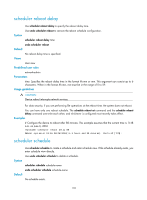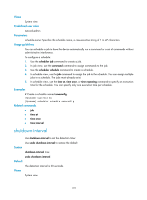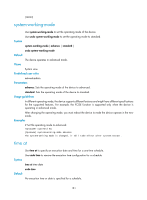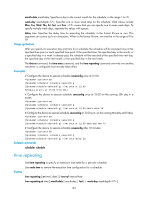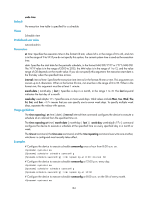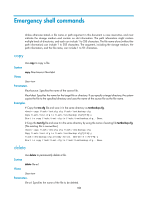HP 6125XLG R2306-HP 6125XLG Blade Switch Fundamentals Command Reference - Page 190
time repeating, Usage guidelines, Examples, Related commands, Syntax
 |
View all HP 6125XLG manuals
Add to My Manuals
Save this manual to your list of manuals |
Page 190 highlights
month-date month-day: Specifies a day in the current month for the schedule, in the range 1 to 31. week-day week-day&: Specifies one or more week days for the schedule. Valid values include Mon, Tue, Wed, Thu, Fri, Sat, and Sun. means that you can specify one to seven week days. To specify multiple week days, separate the values with spaces. delay time: Specifies the delay time for executing the schedule, in the format hh:mm or mm. This argument can consist up to six characters. When in the format hh:mm, mm must be in the range of 0 to 59. Usage guidelines After you specify an execution day and time for a schedule, the schedule will be executed once at the specified time point or each specified time point. If the specified time, the specified day in the month, or a specified day in a week is already past, the schedule will be executed at the specified time next day, the specified day in the next month, or the specified day in the next week. The time at command, the time once command, and the time repeating command overwrite one another, whichever is configured most recently takes effect. Examples # Configure the device to execute schedule saveconfig once at 15:00. system-view [Sysname] scheduler schedule saveconfig [Sysname-schedule-saveconfig] time once at 15:00 Schedule starts at 15:00 5/11/2011. # Configure the device to execute schedule saveconfig once at 15:00 on the coming 15th day in a month. system-view [Sysname] scheduler schedule saveconfig [Sysname-schedule-saveconfig] time once at 15:00 month-date 15 # Configure the device to execute schedule saveconfig at 12:00 p.m. on the coming Monday and Friday. system-view [Sysname] scheduler schedule saveconfig [Sysname-schedule-saveconfig] time once at 12:00 week-day mon fri # Configure the device to execute schedule saveconfig after 10 minutes. system-view [Sysname] scheduler schedule saveconfig [Sysname-schedule-saveconfig] time once delay 10 Related commands scheduler schedule time repeating Use time repeating to specify an execution time table for a periodic schedule. Use undo time to remove the execution time configuration for a schedule. Syntax time repeating [ at time [ date ] ] interval interval-time time repeating at time [ month-date [ month-day | last ] | week-day week-day& ] 183