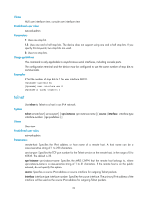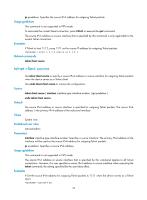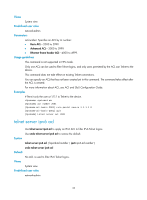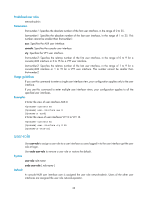HP 6125XLG R2306-HP 6125XLG Blade Switch Fundamentals Command Reference - Page 43
telnet server enable
 |
View all HP 6125XLG manuals
Add to My Manuals
Save this manual to your list of manuals |
Page 43 highlights
Parameters layer2-acl-number: Specifies an Ethernet frame header ACL by its number in the range of 4000 to 4999. acl-number: Specifies an IPv6 ACL by its number: • Basic ACL-2000 to 2999. The ipv6 option is required. • Advanced ACL-3000 to 3999. The ipv6 option is required. Usage guidelines This command is not supported in FIPS mode. If the ACL does not exist or does not have a rule, all users are permitted to Telnet to the device. When the ACL exists and has rules, only users permitted by the ACL can Telnet to the device. This command is not effective for existing Telnet connections. If you execute this command multiple times, the most recent configuration takes effect. For more information about ACL, see ACL and QoS Configuration Guide. Examples # Permit only the user at 2000::1 to Telnet to the device. system-view [Sysname] acl ipv6 number 2001 [Sysname-acl6-basic-2001] rule permit source 2000::1 128 [Sysname-acl6-basic-2001] quit [Sysname] telnet server ipv6 acl ipv6 2001 telnet server enable Use telnet server enable to enable the Telnet server function. Use undo telnet server enable to disable the Telnet server function. Syntax telnet server enable undo telnet server enable Default Telnet server is disabled if the device started up with empty configuration. Telnet server is enabled if the device started up with the default configuration file. Views System view Predefined user roles network-admin Usage guidelines This command is not supported in FIPS mode. Administrators can Telnet to the device only when the Telnet server function is enabled. For more information about empty configuration and the default configuration file, Fundamentals Configuration Guide 36