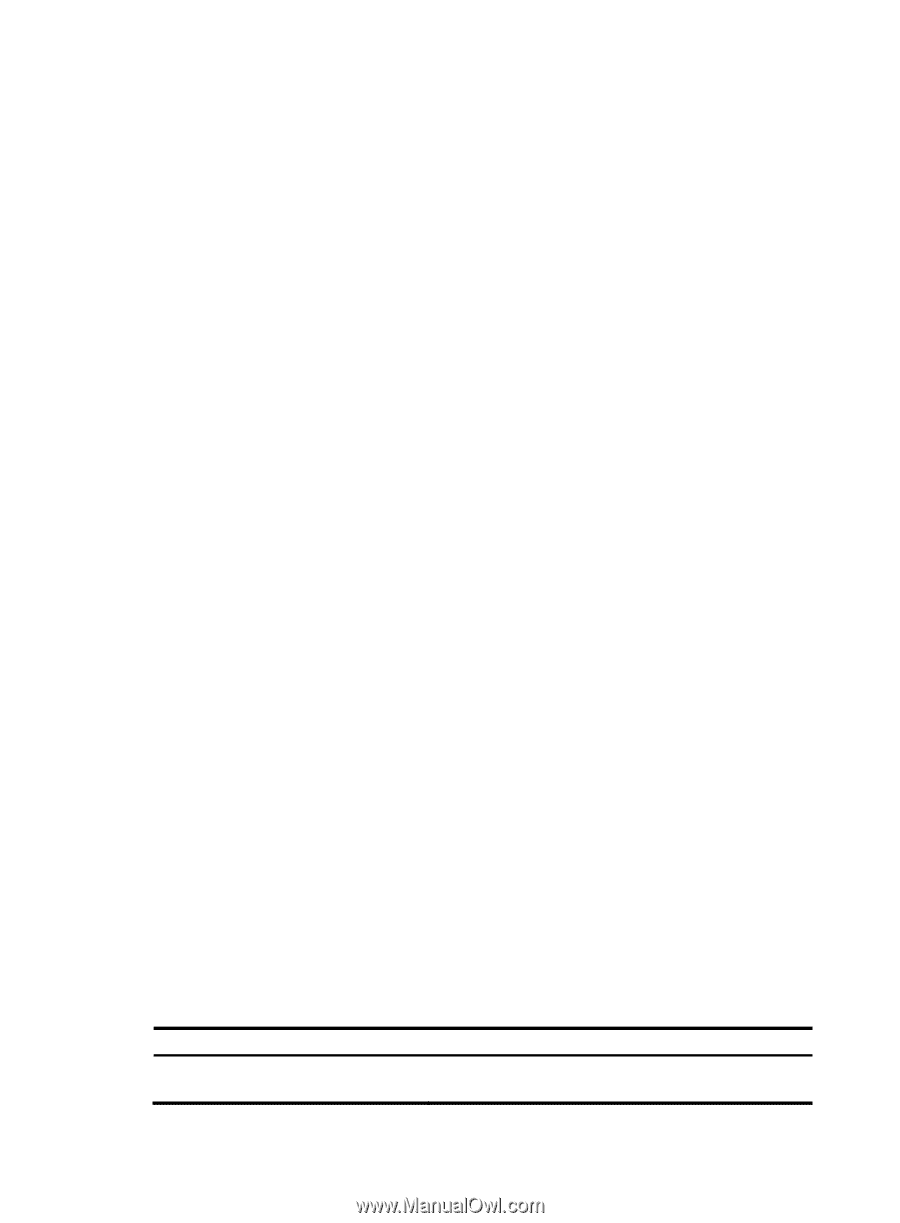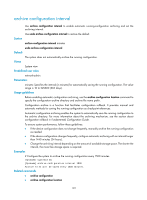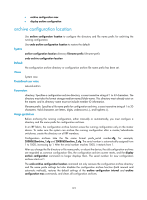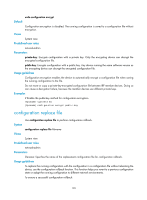HP 6125XLG R2306-HP 6125XLG Blade Switch Fundamentals Command Reference - Page 134
display archive configuration, Examples, Syntax, Views, Predefined user roles
 |
View all HP 6125XLG manuals
Add to My Manuals
Save this manual to your list of manuals |
Page 134 highlights
• Make sure the replacement configuration file is created by using the configuration archive function or the save command on the device. • If the configuration file is not created on the device, make sure the configuration file content format is fully compatible with the device. • Make sure the replacement configuration file is not encrypted. Examples # Replace the running configuration with the configuration in the my_archive_1.cfg configuration file. system-view [Sysname] configuration replace file my_archive_1.cfg Current configuration will be lost, save current configuration? [Y/N]:n Now replacing the current configuration. Please wait... Succeeded in replacing current configuration with the file my_archive_1.cfg. display archive configuration Use display archive configuration to display configuration archive information, including the archive directory, archive prefix, archive interval, maximum number of archives, and saved archives. Syntax display archive configuration Views Any view Predefined user roles network-admin network-operator Examples # Display configuration archive information. display archive configuration Location: flash:/archive Filename prefix: my_archive Archive interval in minutes: 120 Maximum number of archive files: 10 Saved archive files: No. TimeStamp FileName 1 Wed Jan 15 14:20:18 2012 my_archive_1.cfg 2 Wed Jan 15 14:33:10 2012 my_archive_2.cfg # 3 Wed Jan 15 14:49:37 2012 my_archive_3.cfg '#' indicates the most recent archive file. Next archive file to be saved: my_archive_4.cfg Table 15 Command output Field Location Description Absolute path of the directory for saving running-configuration archives. 127