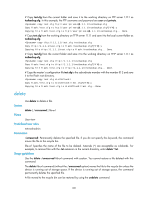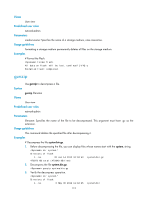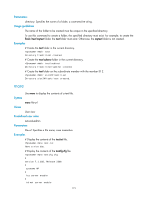HP 6125XLG R2306-HP 6125XLG Blade Switch Fundamentals Command Reference - Page 121
gzip, mkdir
 |
View all HP 6125XLG manuals
Add to My Manuals
Save this manual to your list of manuals |
Page 121 highlights
472972 KB total (472844 KB free) gzip Use gzip to compress a file. Syntax gzip filename Views User view Predefined user roles network-admin Parameters filename: Specifies the name of the file to be compressed. The compressed file will be saved to file filename.gz. Usage guidelines This command deletes the specified file after compressing it. Examples # Compress the file system.bin. 1. Before compressing the file, you can display files whose names start with system. dir system.* Directory of flash: 1 -rw- 0 May 30 2012 11:42:24 system.bin 472972 KB total (472844 KB free) 2. Compress the file system.bin. gzip system.bin 3. Verify the compress operation. dir system.* Directory of flash: 1 -rw- 20 Jun 14 2012 10:18:53 system.bin.gz 472972 KB total (472840 KB free) mkdir Use mkdir to create a folder in the current directory. Syntax mkdir directory Views User view Predefined user roles network-admin 114