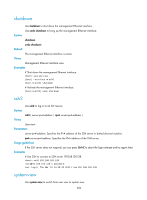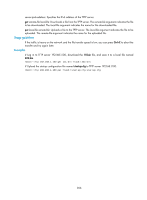HP 6125XLG R2306-HP 6125XLG Blade Switch Fundamentals Command Reference - Page 209
pwd, quit, to return to the upper level view.
 |
View all HP 6125XLG manuals
Add to My Manuals
Save this manual to your list of manuals |
Page 209 highlights
Examples # Check the connectivity to the destination 111:111::111:111. ping ipv6 111:111::111:111 PING 111:111::111:111(111:111::111:111):56 data bytes 64 bytes from 111:111::111:111:seq=0 ttl=64 time=0.160 ms 64 bytes from 111:111::111:111:seq=1 ttl=64 time=0.062 ms 64 bytes from 111:111::111:111:seq=2 ttl=64 time=0.061 ms 64 bytes from 111:111::111:111:seq=3 ttl=64 time=0.065 ms 64 bytes from 1111:111::111:111:seq=4 ttl=64 time=0.063 ms --- 111:111::111:111 ping statistics --5 packets transmitted,5 packets received,0% packet loss round-trip min/avg/max = 0.061/0.082/0.160 ms The output shows that the destination is reachable. All ICMP echo requests were echoed back and the minimum, average, and maximum response time values are 0.061 ms, 0.082 ms, and 0.160 ms, respectively. pwd Use pwd to display the current path. Syntax pwd Views User view Examples # Display the current path. pwd flash: Related commands • system-view • interface m-eth0 quit Use quit to return to the upper level view. Syntax quit Default After entering emergency shell mode, the device is in user view. Views System view, management Ethernet interface view 202