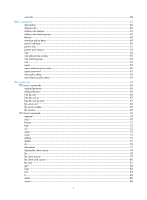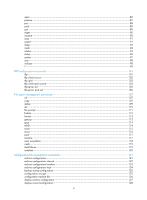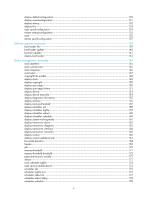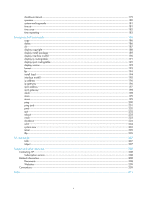HP 6125XLG R2306-HP 6125XLG Blade Switch Fundamentals Command Reference - Page 9
display | { begin | exclude | include }, Views, Predefined user roles, Parameters, Usage guidelines
 |
View all HP 6125XLG manuals
Add to My Manuals
Save this manual to your list of manuals |
Page 9 highlights
Views System view Predefined user roles network-admin Parameters cmdkey: Specifies the first keyword of a non-undo command or the second keyword of an undo command. You must enter the keyword in its complete form. alias: Specifies an alias for the keyword, a string of 1 to 20 characters. It must be different from the first keyword of any non-undo command and the second keyword of any undo command. Usage guidelines You can configure an alias for the first keyword of a non-undo command or the second keyword of an undo command. Then, when you execute a command that starts with the keyword or the undo keyword plus the keyword, you can use the alias. For example, if you configure show as the alias for the display keyword, you can enter show clock to execute the display clock command. To use configured command keyword aliases, make sure the command-alias enable command is configured. Examples # Define show as the alias of the display keyword. system-view [Sysname] command-alias mapping display show Related commands • command-alias enable • display command-alias display | { begin | exclude | include } Use display | { begin | exclude | include } to filter the output from a display command with a regular expression. Syntax display command | { begin | exclude | include } regular-expression Views Any view Predefined user roles network-admin network-operator Parameters command: Specifies the keywords and arguments of a display command. To display available keywords and arguments, enter display ?. begin: Displays the first line matching the specified regular expression and all subsequent lines. exclude: Displays all lines not matching the specified regular expression. 2