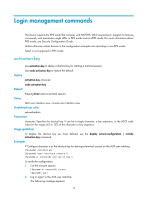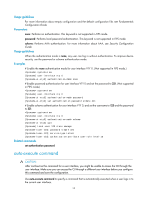HP 6125XLG R2306-HP 6125XLG Blade Switch Fundamentals Command Reference - Page 24
databits
 |
View all HP 6125XLG manuals
Add to My Manuals
Save this manual to your list of manuals |
Page 24 highlights
Syntax command authorization undo command authorization Default Command authorization is disabled. Logged-in users can execute commands without authorization. Views User interface view Predefined user roles network-admin Usage guidelines When command authorization is enabled, a command is available only if the user has the commensurate user role and is authorized to use the command by the AAA scheme. This command takes effect immediately after it is configured. To configure command authorization, follow these steps: 1. Configure AAA on the switch. 2. Configure a user account on the AAA servers and specify the commands that the user can execute. 3. Set the login authentication mode to scheme on the switch. 4. Enable command authorization on the switch. Examples # Enable command accounting for VTY 0 so a user logged in to VTY 0 can execute only authorized commands that are permitted by the user role. system-view [Sysname] user-interface vty 0 [Sysname-ui-vty0] command authorization Related commands • command accounting • authorization command (Security Command Reference) databits Use databits to specify the number of data bits for each character. Use undo databits to restore the default. Syntax databits { 5 | 6 | 7 | 8 } undo databits Default Eight data bits are used for each character. Views AUX user interface view, console user interface view 17