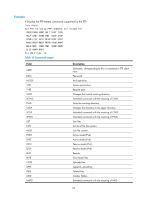HP 6125XLG R2306-HP 6125XLG Blade Switch Fundamentals Command Reference - Page 98
reset, restart, Parameters, Usage guidelines, Examples, Syntax, Views, Predefined user roles
 |
View all HP 6125XLG manuals
Add to My Manuals
Save this manual to your list of manuals |
Page 98 highlights
Parameters oldfilename: Specifies the original file name. newfilename: Specifies the new file name. Usage guidelines You can perform this operation only after you log in to the FTP server. Examples # Rename the file a.txt as b.txt Method 1: ftp> rename (from-name) a.txt (to-name) b.txt 350 RNFR accepted - file exists, ready for destination 250 File successfully renamed or moved Method 2: ftp> rename a.txt (to-name) b.txt 350 RNFR accepted - file exists, ready for destination 250 File successfully renamed or moved Method 3: ftp> rename a.txt b.txt 350 RNFR accepted - file exists, ready for destination 250 File successfully renamed or moved reset Use reset to clear the reply information received from the FTP server in the buffer. Syntax reset Views FTP client view Predefined user roles network-admin Examples # Clear the reply information received from the FTP server. ftp> reset restart Use restart to specify the marker to retransmit a file. Syntax restart marker 91