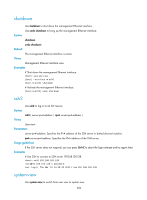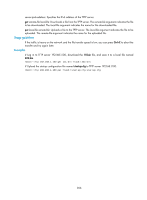HP 6125XLG R2306-HP 6125XLG Blade Switch Fundamentals Command Reference - Page 211
shutdown, ssh2, system-view, Syntax, Default, Views, Examples, Parameters, Usage guidelines
 |
View all HP 6125XLG manuals
Add to My Manuals
Save this manual to your list of manuals |
Page 211 highlights
shutdown Use shutdown to shut down the management Ethernet interface. Use undo shutdown to bring up the management Ethernet interface. Syntax shutdown undo shutdown Default The management Ethernet interface is active. Views Management Ethernet interface view Examples # Shut down the management Ethernet interface. system-view [boot] interface m-eth0 [boot-m-eth0] shutdown # Activate the management Ethernet interface. [boot-m-eth0] undo shutdown ssh2 Use ssh2 to log in to an SSH server. Syntax ssh2 { server-ipv4-address | ipv6 server-ipv6-address } Views User view Parameters server-ipv4-address: Specifies the IPv4 address of the SSH server in dotted decimal notation. ipv6 server-ipv6-address: Specifies the IPv6 address of the SSH server. Usage guidelines If the SSH server does not respond, you can press Ctrl+C to abort the login attempt and try again later. Examples # Use SSH to connect to SSH server 192.168.100.128. ssh2 192.168.100.128 [email protected]'s password: Last login: Thu Mar 24 14:05:23 2012 from 192.168.100.199 system-view Use system-view to switch from user view to system view. 204