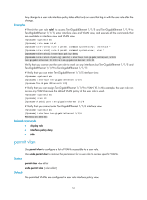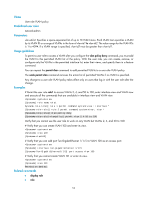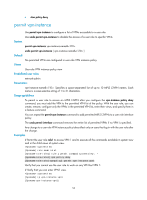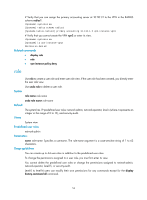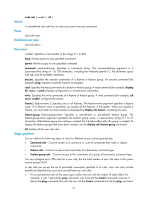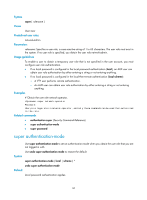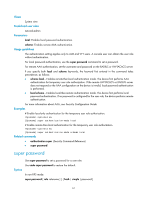HP 6125XLG R2306-HP 6125XLG Blade Switch Fundamentals Command Reference - Page 63
role feature-group, rule, feature group includes all Layer
 |
View all HP 6125XLG manuals
Add to My Manuals
Save this manual to your list of manuals |
Page 63 highlights
role feature-group Use role feature-group to create a user role feature group and enter user role feature group view. Use undo role feature-group to delete a user role feature group. Syntax role feature-group name feature-group-name undo role feature-group name feature-group-name Default Two user role feature groups, L2 and L3, are created. Views System view Predefined user roles network-admin Parameters name feature-group-name: Specifies a feature group name. The feature-group-name argument is a case-sensitive string of 1 to 31 characters. Usage guidelines Assign a set of features to a user role feature group for easy permission assignment management. In addition to the predefined feature groups L2 and L3, you can create up to 64 user role feature groups. The L2 feature group includes all Layer 2 feature commands, and the L3 feature group includes all Layer 3 feature commands. These predefined feature groups cannot be deleted. After you create a user role feature group, you can use the display role feature command to display the features available in the system and use the feature command to add features to the feature group. Examples # Create the feature group security-features. system-view [Sysname] role feature-group name security-features [Sysname-featuregrp-security-features] Related commands • display role feature-group • display role feature • feature rule Use rule to create or change a user role rule for controlling command access. Use undo rule to delete a user role rule. Syntax rule number { deny | permit } { command command-string | { execute | read | write } * { feature [ feature-name ] | feature-group feature-group-name } } 56