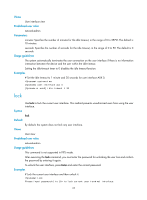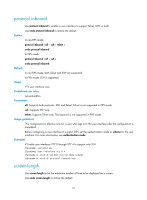HP 6125XLG R2306-HP 6125XLG Blade Switch Fundamentals Command Reference - Page 32
lock, to lock the current user interface. This method prevents unauthorized users from using the user
 |
View all HP 6125XLG manuals
Add to My Manuals
Save this manual to your list of manuals |
Page 32 highlights
Views User interface view Predefined user roles network-admin Parameters minutes: Specifies the number of minutes for the idle timeout, in the range of 0 to 35791. The default is 10 minutes. seconds: Specifies the number of seconds for the idle timeout, in the range of 0 to 59. The default is 0 seconds. Usage guidelines The system automatically terminates the user connection on the user interface if there is no information interaction between the device and the user within the idle timeout. Setting the idle-timeout timer to 0 disables the idle timeout function. Examples # Set the idle timeout to 1 minute and 30 seconds for user interface AUX 0. system-view [Sysname] user-interface aux 0 [Sysname-ui-aux0] idle-timeout 1 30 lock Use lock to lock the current user interface. This method prevents unauthorized users from using the user interface. Syntax lock Default By default, the system does not lock any user interface. Views User view Predefined user roles network-admin Usage guidelines This command is not supported in FIPS mode. After executing the lock command, you must enter the password for unlocking the user line and confirm the password by entering it again. To unlock the user interface, press Enter and enter the correct password. Examples # Lock the current user interface and then unlock it. lock Please input password to lock current user terminal interface: 25