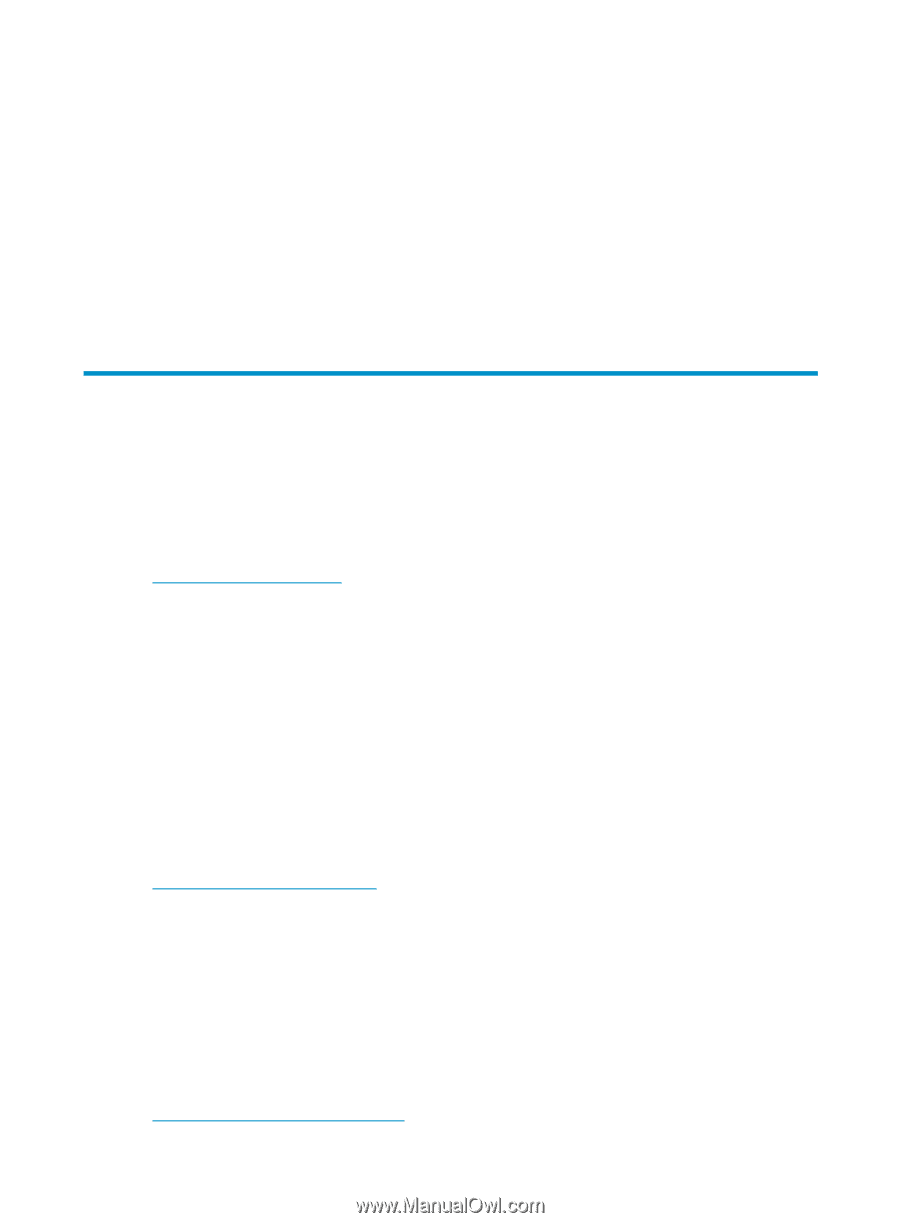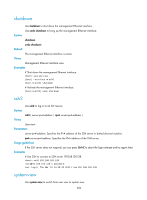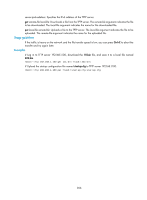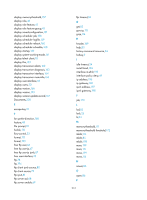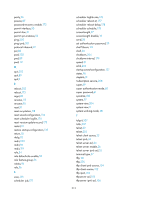HP 6125XLG R2306-HP 6125XLG Blade Switch Fundamentals Command Reference - Page 215
Support and other resources, Contacting HP, Subscription service, Related information, Documents - firmware
 |
View all HP 6125XLG manuals
Add to My Manuals
Save this manual to your list of manuals |
Page 215 highlights
Executing the quit command in Tcl configuration view terminates your connection to the device. Examples # Return from Tcl configuration view to user view. tclquit Related commands tclsh Support and other resources Contacting HP For worldwide technical support information, see the HP support website: http://www.hp.com/support Before contacting HP, collect the following information: • Product model names and numbers • Technical support registration number (if applicable) • Product serial numbers • Error messages • Operating system type and revision level • Detailed questions Subscription service HP recommends that you register your product at the Subscriber's Choice for Business website: http://www.hp.com/go/wwalerts After registering, you will receive email notification of product enhancements, new driver versions, firmware updates, and other product resources. Related information Documents To find related documents, browse to the Manuals page of the HP Business Support Center website: http://www.hp.com/support/manuals 208