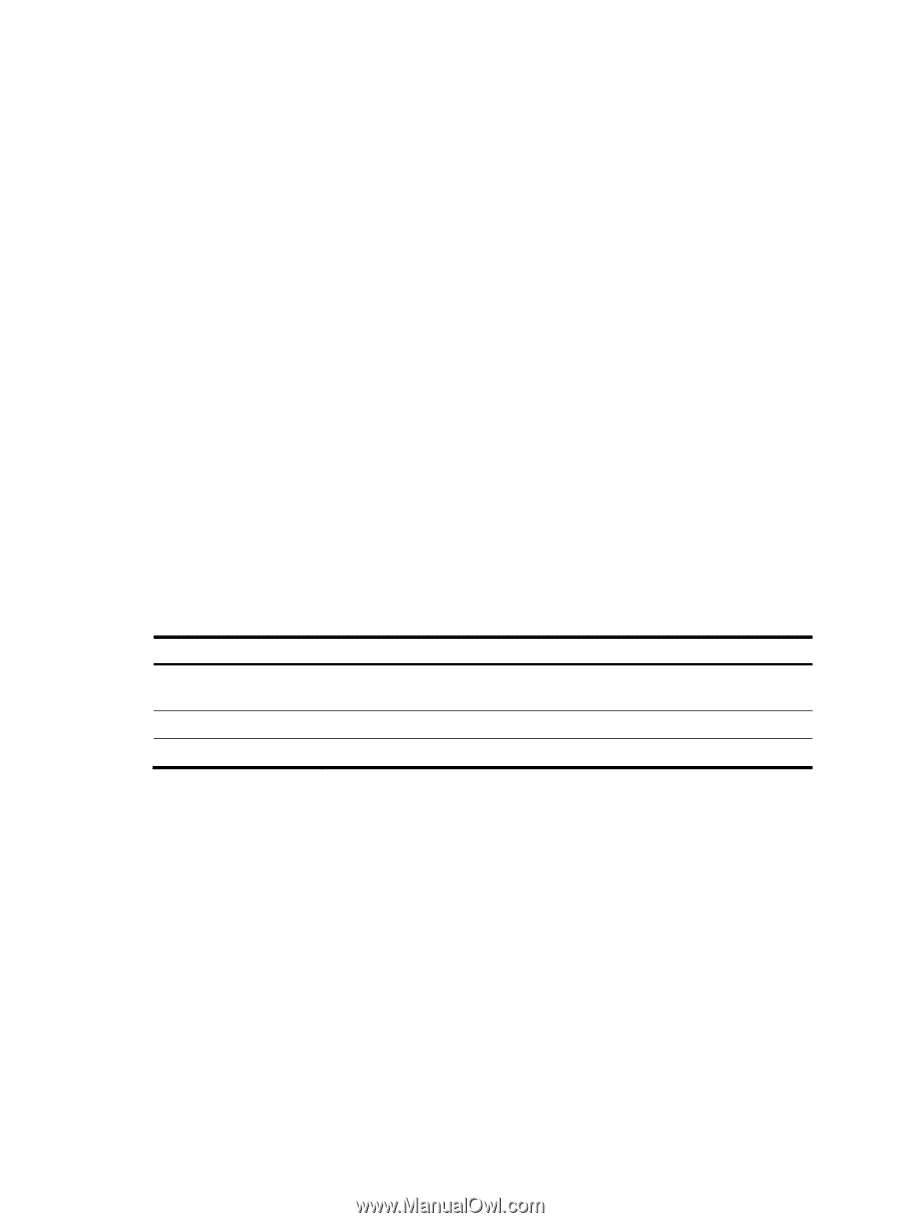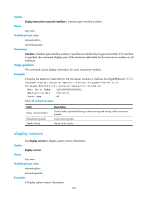HP 6125XLG R2306-HP 6125XLG Blade Switch Fundamentals Command Reference - Page 173
display version, Table 28, Command output
 |
View all HP 6125XLG manuals
Add to My Manuals
Save this manual to your list of manuals |
Page 173 highlights
Syntax display transceiver manuinfo interface [ interface-type interface-number ] Views Any view Predefined user roles network-admin network-operator Parameters interface [ interface-type interface-number ]: Specifies an interface by its type and number. If no interface is specified, this command displays part of the electronic label data for the transceiver modules on all interfaces. Usage guidelines This command cannot display information for some transceiver modules. Examples # Display the electronic label data for the transceiver module on interface Ten-GigabitEthernet 1/1/5. display transceiver manuinfo interface ten-gigabitethernet 1/1/5 Ten-GigabitEthernet1/1/5 transceiver manufacture information: Manu. Serial Number : 213410A0000054000251 Manufacturing Date : 2012-04-01 Vendor Name : HP Table 28 Command output Field Manu. Serial Number Manufacturing Date Vendor Name Description Serial number generated during commissioning and testing of the transceiver module. Commissioning date. Name of the vendor. display version Use display version to display system version information. Syntax display version Views Any view Predefined user roles network-admin network-operator Examples # Display system version information. 166