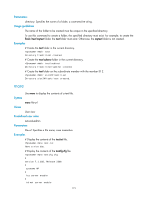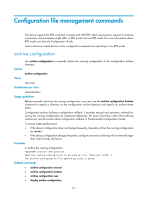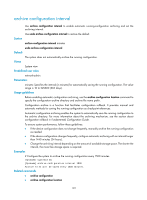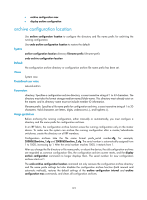HP 6125XLG R2306-HP 6125XLG Blade Switch Fundamentals Command Reference - Page 127
undelete, the existing file is overwritten. If you enter
 |
View all HP 6125XLG manuals
Add to My Manuals
Save this manual to your list of manuals |
Page 127 highlights
Usage guidelines The digest can be used to verify the integrity of the file. For example, you can use this command to calculate the digest of a software image file and compare it with that provided on the HP website to verify whether the file has been tampered with. Examples # Use the SHA-256 algorithm to calculate the digest of file system.bin. sha256sum system.bin SHA256 digest: 0851e0139f2770e87d01ee8c2995ca9e59a8f5f4062e99af14b141b1a36ca152 undelete Use undelete to restore a file from the recycle bin. Syntax undelete file-url Views User view Predefined user roles network-admin Parameters file-url: Specifies the name of the file to be restored, case insensitive. Usage guidelines If another file that has the same name exists in the directory, the system prompts you about whether to overwrite the existing file. If you enter Y, the existing file is overwritten. If you enter N, the command is not executed. Examples # Restore the copy.cfg file, which was moved from the flash: directory to the recycle bin. undelete copy.cfg Undelete flash:/copy.cfg?[Y/N]:y File flash:/copy.cfg undeleted. # Restore the startup.cfg file, which was moved from the flash:/seclog directory to the recycle bin: • Method 1 undelete seclog/startup.cfg Undelete flash:/seclog/startup.cfg?[Y/N]:y File flash:/seclog/startup.cfg undeleted. • Method 2 cd seclog undelete startup.cfg Undelete flash:/seclog/startup.cfg?[Y/N]:y File flash:/seclog/startup.cfg undeleted. 120