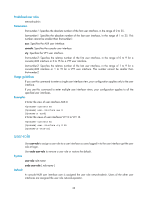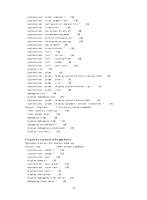HP 6125XLG R2306-HP 6125XLG Blade Switch Fundamentals Command Reference - Page 48
Predefined user roles, Parameters, Usage guidelines, Examples, Field, Description
 |
View all HP 6125XLG manuals
Add to My Manuals
Save this manual to your list of manuals |
Page 48 highlights
Predefined user roles network-admin network-operator Parameters name role-name: Specifies a user role name, a case-sensitive string of 1 to 63 characters. Usage guidelines If no user role name is specified, the command displays information about all user roles, including the predefined user roles. Examples # Display information about the user role 123. display role name 123 Role: 123 Description: new role VLAN policy: deny Permitted VLANs: 1 to 5, 7 to 8 Interface policy: deny Permitted interfaces: Ten-GigabitEthernet1/1/5 to Ten-GigabitEthernet1/1/7, Vlan-interface1 to Vlan-interface20 VPN instance policy: deny Permitted VPN instances: vpn, vpn1, vpn2 Rule Perm Type Scope Entity 1 permit RWX feature-group abc 2 deny -W- feature ldap 3 permit command system ; radius sc * R:Read W:Write X:Execute Table 4 Command output Field Role Description VLAN policy Permitted VLANs Interface policy Description User role name. Predefined user role names include network-admin, network-operator, level-n (where n represents an integer in the range of 0 to 15), and security-audit. User role description you have configured for easy identification. VLAN policy of the user role: • deny-Denies access to any VLAN except permitted VLANs. • permit (default)-Default VLAN policy, which enables the user role to access any VLAN. VLANs accessible to the user role. Interface policy of the user role: • deny-Denies access to any interface except permitted interfaces. • permit (default)-Default interface policy, which enables the user role to access any interface. 41