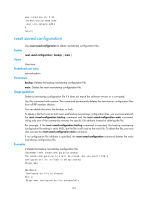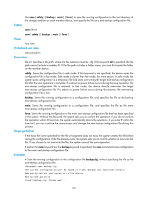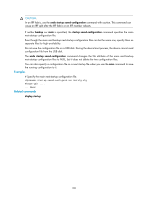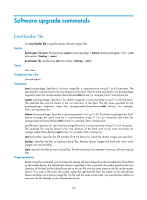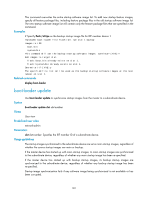HP 6125XLG R2306-HP 6125XLG Blade Switch Fundamentals Command Reference - Page 144
startup saved-configuration
 |
View all HP 6125XLG manuals
Add to My Manuals
Save this manual to your list of manuals |
Page 144 highlights
Configuration is saved to flash successfully. # Save the running configuration to the main next-startup configuration file without any confirmation required. save force Validating file. Please wait.... Configuration is saved to device successfully. # Save the running configuration to a file in the root directory of the storage medium, and specify the file as the main next-startup configuration file. save The current configuration will be written to the device. Are you sure? [Y/N]:y Please input the file name(*.cfg)[flash:/startup.cfg] (To leave the existing filename unchanged, press the enter key): Validating file. Please wait... Saved the current configuration to mainboard device successfully. Slot 1: Save next configuration file successfully. Related commands • display current-configuration • display saved-configuration startup saved-configuration Use startup saved-configuration to specify a file as a next-startup configuration file for all IRF member devices. Use undo startup saved-configuration to configure all IRF member devices to start up with the factory defaults at the next startup. Syntax startup saved-configuration cfgfile [ backup | main ] undo startup saved-configuration Views User view Predefined user roles network-admin Parameters cfgfile: Specifies the name of a .cfg file. This .cfg file must already exist in the root directory of storage medium. backup: Specifies the configuration file as the backup next-startup configuration file. main: Specifies the configuration file as the main next-startup configuration file. Usage guidelines In an IRF fabric, the startup saved-configuration command applies to all IRF members. To successfully configure the command, verify that the specified file already exists in the root directory of the storage medium on each member. 137