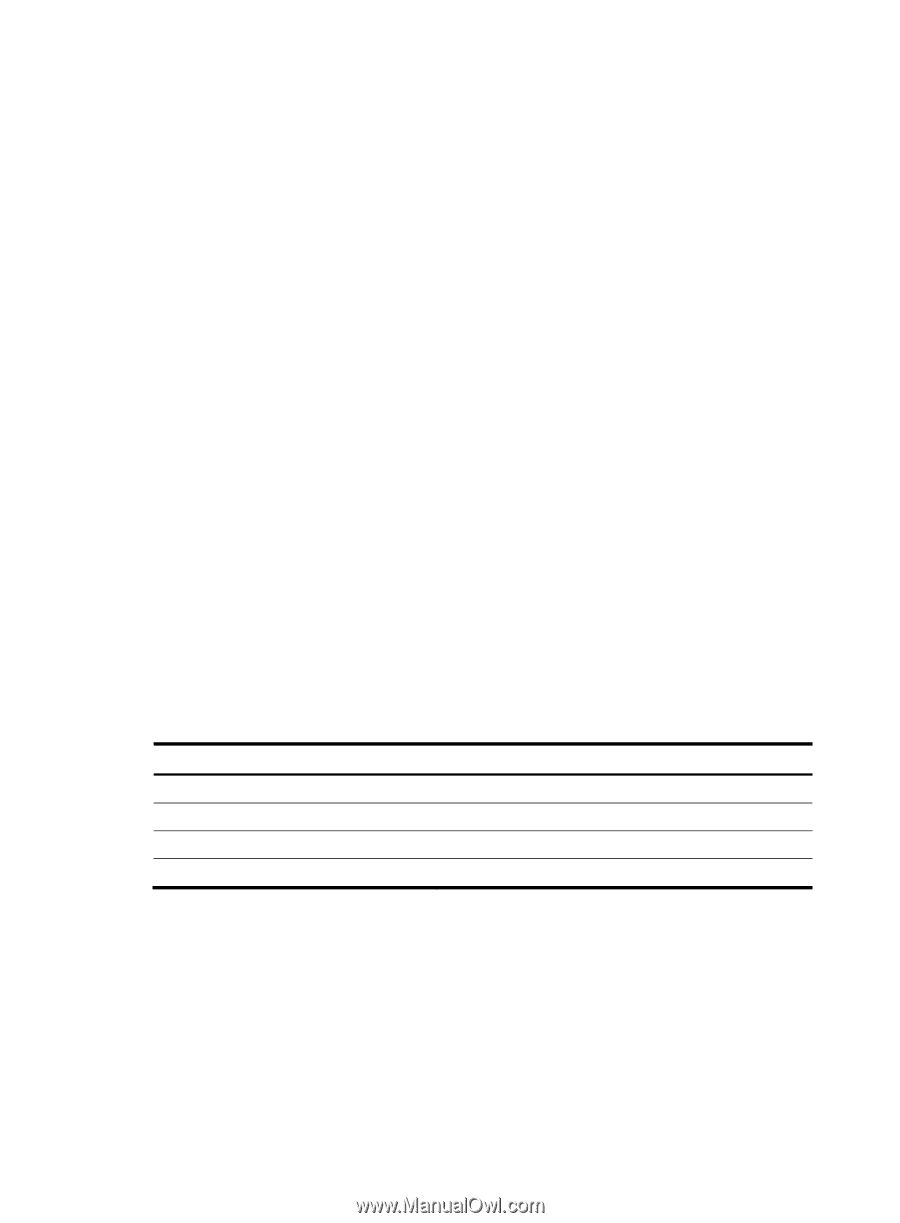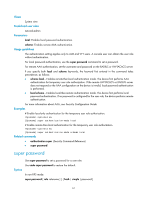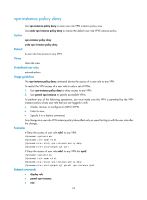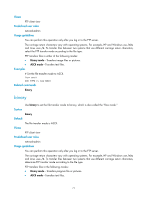HP 6125XLG R2306-HP 6125XLG Blade Switch Fundamentals Command Reference - Page 73
display ftp-user, free ftp user, Syntax, Views, Predefined user roles, Examples - manual
 |
View all HP 6125XLG manuals
Add to My Manuals
Save this manual to your list of manuals |
Page 73 highlights
display ftp-user Use display ftp-user to display detailed information about logged-in FTP users. Syntax display ftp-user Views Any view Predefined user roles network-admin network-operator Examples # Display detailed information about logged-in FTP users. display ftp-user UserName HostIP Port HomeDir root 192.168.20.184 46539 flash: If a username exceeds 10 characters, a host IP address exceeds 15 bits, or a directory name exceeds 37 bits, the exceeded part is displayed in the next line and right justified, as shown below. display ftp-user UserName HostIP Port HomeDir user2 2000:2000:2000: 1499 flash:/user2 2000:2000:2000: 2000:2000 administra 100.100.100.100 10001 flash:/123456789/123456789/123456789/ tor 123456789/123456789/123456789/1234567 89/123456789 Table 8 Command output Field UserName HostIP Port HomeDir Description Name of the user. IP address of the user. Port number of the user. Authorized directory for the user. free ftp user Use free ftp user to manually release the FTP connection that was established by using a specific user account. Syntax free ftp user username Views User view 66