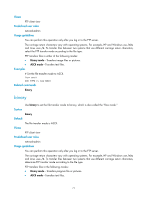HP 6125XLG R2306-HP 6125XLG Blade Switch Fundamentals Command Reference - Page 79
bye, cd, to change the current working directory to another directory on the FTP server.
 |
View all HP 6125XLG manuals
Add to My Manuals
Save this manual to your list of manuals |
Page 79 highlights
Examples # Set the file transfer mode to binary. ftp> binary 200 TYPE is now 8-bit binary Related commands ascii bye Use bye to terminate the connection to the FTP server and return to user view. If no connection is established between the device and the remote FTP server, use this command to return to user view. Syntax bye Views FTP client view Predefined user roles network-admin Examples # Terminate the connection to the FTP server and return to user view. ftp> bye 221-Goodbye. You uploaded 2 and downloaded 2 kbytes. 221 Logout. Related commands quit cd Use cd to change the current working directory to another directory on the FTP server. Syntax cd { directory | .. | / } Views FTP client view Predefined user roles network-admin Parameters directory: Specifies the name of the target directory in the format [drive:][/]path, where drive represents the storage medium name, typically flash or cf. If the target directory does not exist, the cd command does not change the current working directory. If no drive information is provided, the argument 72