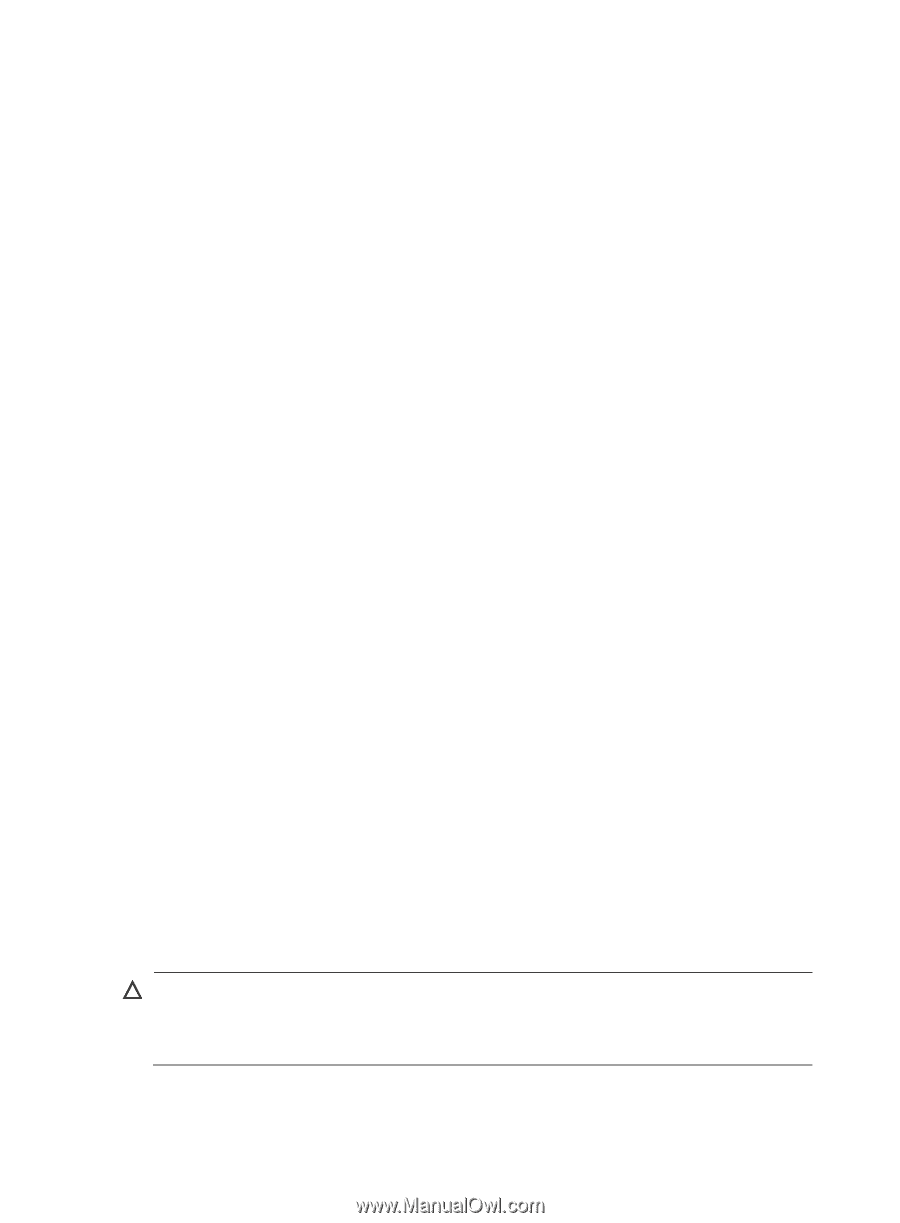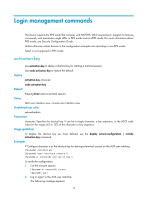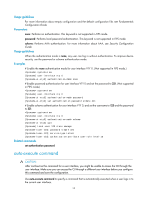HP 6125XLG R2306-HP 6125XLG Blade Switch Fundamentals Command Reference - Page 21
auto-execute command, Usage guidelines, Parameters, Examples, Related commands
 |
View all HP 6125XLG manuals
Add to My Manuals
Save this manual to your list of manuals |
Page 21 highlights
Usage guidelines For more information about empty configuration and the default configuration file, see Fundamentals Configuration Guide Parameters none: Performs no authentication. This keyword is not supported in FIPS mode. password: Performs local password authentication. This keyword is not supported in FIPS mode. scheme: Performs AAA authentication. For more information about AAA, see Security Configuration Guide. Usage guidelines When the authentication mode is none, any user can log in without authentication. To improve device security, use the password or scheme authentication mode. Examples # Enable the none authentication mode for user interface VTY 0. (Not supported in FIPS mode.) system-view [Sysname] user-interface vty 0 [Sysname-ui-vty0] authentication-mode none # Enable password authentication for user interface VTY 0 and set the password to 321. (Not supported in FIPS mode.) system-view [Sysname] user-interface vty 0 [Sysname-ui-vty0] authentication-mode password [Sysname-ui-vty0] set authentication password simple 321 # Enable scheme authentication for user interface VTY 0, and set the username to 123 and the password to 321. system-view [Sysname] user-interface vty 0 [Sysname-ui-vty0] authentication-mode scheme [Sysname-ui-vty0] quit [Sysname] local-user 123 class manage [Sysname-luser-123] password simple 321 [Sysname-luser-123] service-type telnet [Sysname-luser-123] authorization-attribute user-role level-15 Related commands set authentication password auto-execute command CAUTION: After configuring this command for a user interface, you might be unable to access the CLI through the user interface. Make sure you can access the CLI through a different user interface before you configure this command and save the configuration. Use auto-execute command to specify a command that is automatically executed when a user logs in to the current user interface. 14