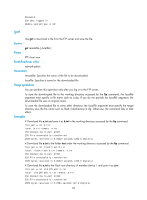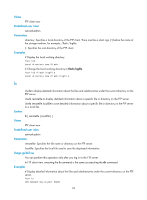HP 6125XLG R2306-HP 6125XLG Blade Switch Fundamentals Command Reference - Page 94
passive
 |
View all HP 6125XLG manuals
Add to My Manuals
Save this manual to your list of manuals |
Page 94 highlights
Parameters server-address: Specifies the IP address or host name of the FTP server. service-port: Specifies the TCP port number of the FTP server, in the range of 0 to 65535. The default value is 21. Usage guidelines After you issue this command, you are prompted to enter the username and password. You must provide correct username and password before you can log in to the server. If you have logged in to an FTP server, you cannot use the open command to log in to another server. To do so, you must first disconnect from the current server. Examples # In FTP client view, log in to the FTP server 192.168.40.7. ftp ftp> open 192.168.40.7 Connected to 192.168.40.7 (192.168.40.7) 220 FTP service ready. User (192.168.40.7:(none)): root 331 Password required for root. Password: 230 User logged in. Remote system type is HP. ftp> passive Use passive to set the FTP operation mode to passive. Syntax passive Default The FTP operation mode is passive. Views FTP client view Predefined user roles network-admin Usage guidelines FTP can operate in either of the following modes: • Active mode-The FTP server initiates the TCP connection. • Passive mode-The FTP client initiates the TCP connection. You can use this command multiple times to change between active and passive modes. This command is mainly used together with a firewall to control FTP session establishment between private network users and public network users. 87