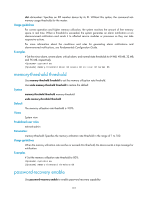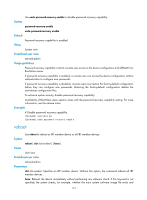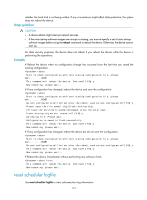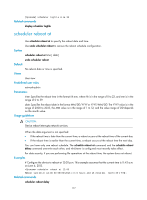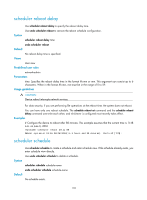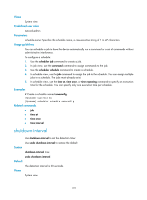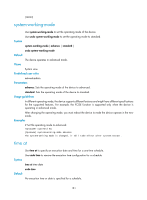HP 6125XLG R2306-HP 6125XLG Blade Switch Fundamentals Command Reference - Page 183
scheduler logfile size, Default, Views, Predefined user roles, Parameters, Usage guidelines, Examples
 |
View all HP 6125XLG manuals
Add to My Manuals
Save this manual to your list of manuals |
Page 183 highlights
Default No job exists. Views System view Predefined user roles network-admin Parameters job-name: Specifies the job name, a case-sensitive string of 1 to 47 characters. Usage guidelines A job can be referenced by multiple schedules. In job view, you can assign commands to the job. Examples # Create a job named backupconfig and enter job view. system-view [Sysname] scheduler job backupconfig [Sysname-job-backupconfig] Related commands • command • scheduler schedule scheduler logfile size Use scheduler logfile size to set the size of the job execution log file. Syntax scheduler logfile size value Default The size of the job execution log file is 16 KB. Views System view Predefined user roles network-admin Parameters value: Sets the size of the job execution log file, in KB. The value range is 16 to 1024. Usage guidelines The job execution log file saves the execution information of jobs. If the file is full, old records will be replaced by new records. If the size of the log information to be written to the file is larger than the size of the file, the excessive part is not written to the file. Examples # Set the size of the job execution log file to 32 KB. system-view 176