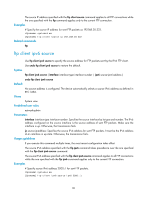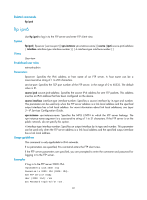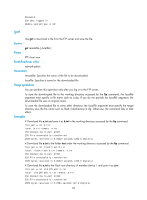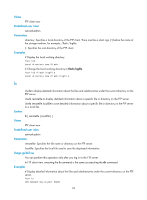HP 6125XLG R2306-HP 6125XLG Blade Switch Fundamentals Command Reference - Page 91
ls, Specifies the file name or directory on the FTP server.
 |
View all HP 6125XLG manuals
Add to My Manuals
Save this manual to your list of manuals |
Page 91 highlights
Views FTP client view Predefined user roles network-admin Parameters directory: Specifies a local directory of the FTP client. There must be a slash sign (/) before the name of the storage medium, for example, /flash:/logfile. /: Specifies the root directory of the FTP client. Examples # Display the local working directory. ftp> lcd Local directory now /flash: # Change the local working directory to flash:/logfile. ftp> lcd /flash:/logfile Local directory now /flash:/logfile ls Use ls to display detailed information about the files and subdirectories under the current directory on the FTP server. Use ls remotefile to display detailed information about a specific file or directory on the FTP server. Use ls remotefile localfile to save detailed information about a specific file or directory on the FTP server to a local file. Syntax ls [ remotefile [ localfile ] ] Views FTP client view Predefined user roles network-admin Parameters remotefile: Specifies the file name or directory on the FTP server. localfile: Specifies the local file used to save the displayed information. Usage guidelines You can perform this operation only after you log in to the FTP server. In FTP client view, executing the ls command is the same as executing the dir command. Examples # Display detailed information about the files and subdirectories under the current directory on the FTP server. ftp> ls 150 Connecting to port 50201 84