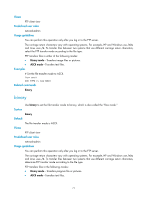HP 6125XLG R2306-HP 6125XLG Blade Switch Fundamentals Command Reference - Page 77
FTP client commands, append, ascii
 |
View all HP 6125XLG manuals
Add to My Manuals
Save this manual to your list of manuals |
Page 77 highlights
system-view [Sysname] ftp timeout 36 FTP client commands Before executing FTP client configuration commands, make sure you have configured authorization settings for users on the FTP server. Authorized operations include view the files under the working directory, read/download specified files, create directories, upload files, and rename/remove files. The FTP client commands in this section are supported by the device, but whether they can be executed successfully depends on the FTP server. The output in the following examples varies with FTP server types. append Use append to add the content of a file on the FTP client to a file on the FTP server. Syntax append localfile [ remotefile ] Views FTP client view Predefined user roles network-admin Parameters localfile: Specifies a local file on the FTP client. remotefile: Specifies a remote file on the FTP server. Usage guidelines You can perform this operation only after you log in to the FTP server. Examples # Append the content of the local a.txt file to the b.txt file on the FTP server. ftp> append a.txt b.txt local: a.txt remote: b.txt 150 Connecting to port 50190 226 File successfully transferred 1657 bytes sent in 0.000736 seconds (2.15 Mbyte/s) ascii Use ascii to set the file transfer mode to ASCII. Syntax ascii Default The file transfer mode is ASCII. 70