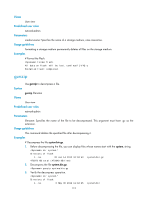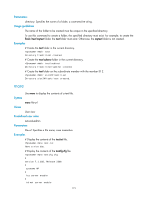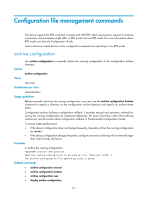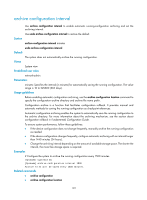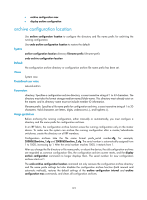HP 6125XLG R2306-HP 6125XLG Blade Switch Fundamentals Command Reference - Page 125
reset recycle-bin
 |
View all HP 6125XLG manuals
Add to My Manuals
Save this manual to your list of manuals |
Page 125 highlights
Views User view Predefined user roles network-admin Parameters fileurl-source: Specifies the name of the source file or folder, case insensitive. fileurl-dest: Specifies the name of the destination file or folder, case sensitive. Usage guidelines If the destination file or folder name is the same as the name of an existing file or folder in the current working directory, this command is not executed. Examples # Rename the copy.cfg file as test.cfg. rename copy.cfg test.cfg Rename flash:/copy.cfg as flash:/test.cfg?[Y/N]:y flash:/copy.cfg renamed as flash:/test.cfg. reset recycle-bin Use reset recycle-bin to delete files from the recycle bin. Syntax reset recycle-bin [ /force ] Views User view Parameters /force: Deletes all files in the recycle bin without prompting for confirmation. If you do not specify this option, the command prompts you to confirm the deletion. Usage guidelines The delete file-url command only moves a file to the recycle bin. To permanently delete the file, use the reset recycle-bin command to clear the recycle bin. If a file is corrupted, you might not be able to delete the file by using the reset recycle-bin command. In this case, use the reset recycle-bin /force command. Examples # Empty the recycle bin. (In this example there are two files in the recycle bin.) reset recycle-bin Clear flash:/a.cfg?[Y/N]:y Clearing file flash:/a.cfg... Done. Clear flash:/b.cfg?[Y/N]:y Clearing file flash:/b.cfg... Done. # Delete the b.cfg file from the recycle bin. (In this example there are two files in the recycle bin.) reset recycle-bin Clear flash:/a.cfg?[Y/N]:n 118