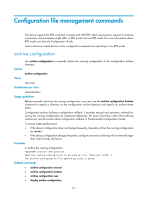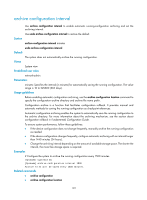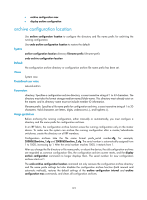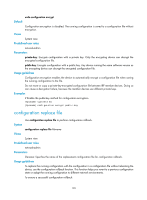HP 6125XLG R2306-HP 6125XLG Blade Switch Fundamentals Command Reference - Page 131
archive configuration max, Examples, Related commands, Syntax, Default, Views, Predefined user roles
 |
View all HP 6125XLG manuals
Add to My Manuals
Save this manual to your list of manuals |
Page 131 highlights
Examples # Configure the configuration archive directory as flash:/archive/ and the archive file name prefix as my_archive. mkdir flash:/archive Creating directory flash:/archive... Done. system-view [Sysname] archive configuration location flash:/archive filename-prefix my_archive Related commands • archive configuration • archive configuration location • archive configuration max • display archive configuration archive configuration max Use archive configuration max to set the maximum number of configuration archives. Use undo archive configuration max to restore the default. Syntax archive configuration max file-number undo archive configuration max Default Up to five configuration archives can be saved. Views System view Predefined user roles network-admin Parameters file-number: Sets the maximum number of configuration archives that can be saved. The value range is 1 to 10. Adjust the setting depending on the amount of storage space available. Usage guidelines Before you can set a limit on configuration archives, use the archive configuration location command to specify a configuration archive directory and archive file name prefix. After the maximum number of configuration archives is reached, the system deletes the oldest archive for the new archive. Changing the limit setting to a lower value does not cause immediate deletion of excess archives. Instead, the configuration archive function deletes the oldest n files when a new archive is manually or automatically saved, where n = current archive count - new archive limit + 1. Suppose seven configuration archives have been saved before the archive limit is set to 4. When saving a new configuration archive, the system first deletes the oldest four (7 - 4 + 1) archives. If you execute the undo archive configuration location command, the default archive limit is restored. 124