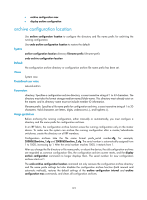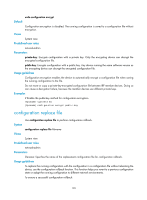HP 6125XLG R2306-HP 6125XLG Blade Switch Fundamentals Command Reference - Page 135
display current-configuration
 |
View all HP 6125XLG manuals
Add to My Manuals
Save this manual to your list of manuals |
Page 135 highlights
Field Filename prefix Archive interval in minutes Maximum number of archive files Saved archive files TimeStamp Description File name prefix for configuration archives. Interval (in minutes) for the system to automatically archive the running configuration. If automatic configuration saving is disabled, this field is not available. Maximum number of configuration archives that can be saved. Configuration archives that have been saved. Time when the configuration archive was created. Related commands • archive configuration • archive configuration interval • archive configuration location • archive configuration max display current-configuration Use display current-configuration to display the running configuration. Syntax display current-configuration [ configuration [ module-name ] | interface [ interface-type [ interface-number ] ] ] Views Any view Predefined user roles network-admin network-operator Parameters configuration [ module-name ]: Displays feature configuration. The module-name argument specifies a feature module. If no feature module is specified, this command displays all feature settings you have made. Available feature modules depend on your configuration. interface [ interface-type [ interface-number ] ]: Displays interface configuration, where the interface-type argument represents the interface type and the interface-number argument represents the interface number. Usage guidelines Use this command to verify the running configuration you have made. Typically, this command does not display parameters that are set to their default settings. If the system has automatically changed the setting you have made for a parameter, for example, due to a system restriction, this command displays the effective setting rather than the configured one. 128