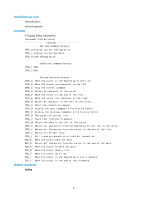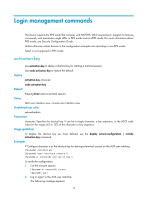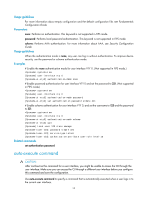HP 6125XLG R2306-HP 6125XLG Blade Switch Fundamentals Command Reference - Page 20
authentication-mode, Syntax, Default, Views, Predefined user roles
 |
View all HP 6125XLG manuals
Add to My Manuals
Save this manual to your list of manuals |
Page 20 highlights
* Copyright (c) 2010-2013 Hewlett-Packard Development Company, L.P. * * Without the owner's prior written consent, * * no decompiling or reverse-engineering shall be allowed. * User interface con0 is available. Press ENTER to get started. 3. Press Enter. Pressing Enter does not start a session. 4. Enter s. A terminal session is started. authentication-mode Use authentication-mode to set the authentication mode for a user interface. Use undo authentication-mode to restore the default. Syntax In non-FIPS mode: authentication-mode { none | password | scheme } undo authentication-mode In FIPS mode: authentication-mode scheme undo authentication-mode Default In non-FIPS mode: • Console user interface-Authentication is disabled. • AUX user interface-Authentication is disabled if the device started up with the default configuration file, and password authentication is enabled if the device started up with empty configuration. • VTY user interface-Password authentication is enabled. In FIPS mode, scheme authentication is enabled. Views User interface view Predefined user roles network-admin 13