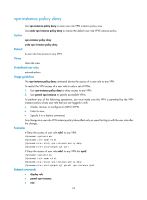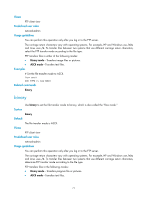HP 6125XLG R2306-HP 6125XLG Blade Switch Fundamentals Command Reference - Page 76
ftp server enable, ftp timeout, Syntax, Default, Views, Predefined user roles, Examples, Parameters
 |
View all HP 6125XLG manuals
Add to My Manuals
Save this manual to your list of manuals |
Page 76 highlights
ftp server enable Use ftp server enable to enable the FTP server. Use undo ftp server enable to disable the FTP server. Syntax ftp server enable undo ftp server enable Default The FTP server is disabled. Views System view Predefined user roles network-admin Examples # Enable the FTP server. system-view [Sysname] ftp server enable ftp timeout Use ftp timeout to set the idle-timeout interval for FTP connections. Use undo ftp timeout to restore the default. Syntax ftp timeout minute undo ftp timeout Default The FTP idle-timeout interval is 30 minutes. Views System view Predefined user roles network-admin Parameters Minute: Specifies an idle-timeout interval in the range of 1 to 35791 minutes. Usage guidelines If no packet is exchanged on an FTP connection within the idle-timeout interval, the FTP server breaks the FTP connection to release resources. Examples # Set the idle-timeout interval to 36 minutes. 69