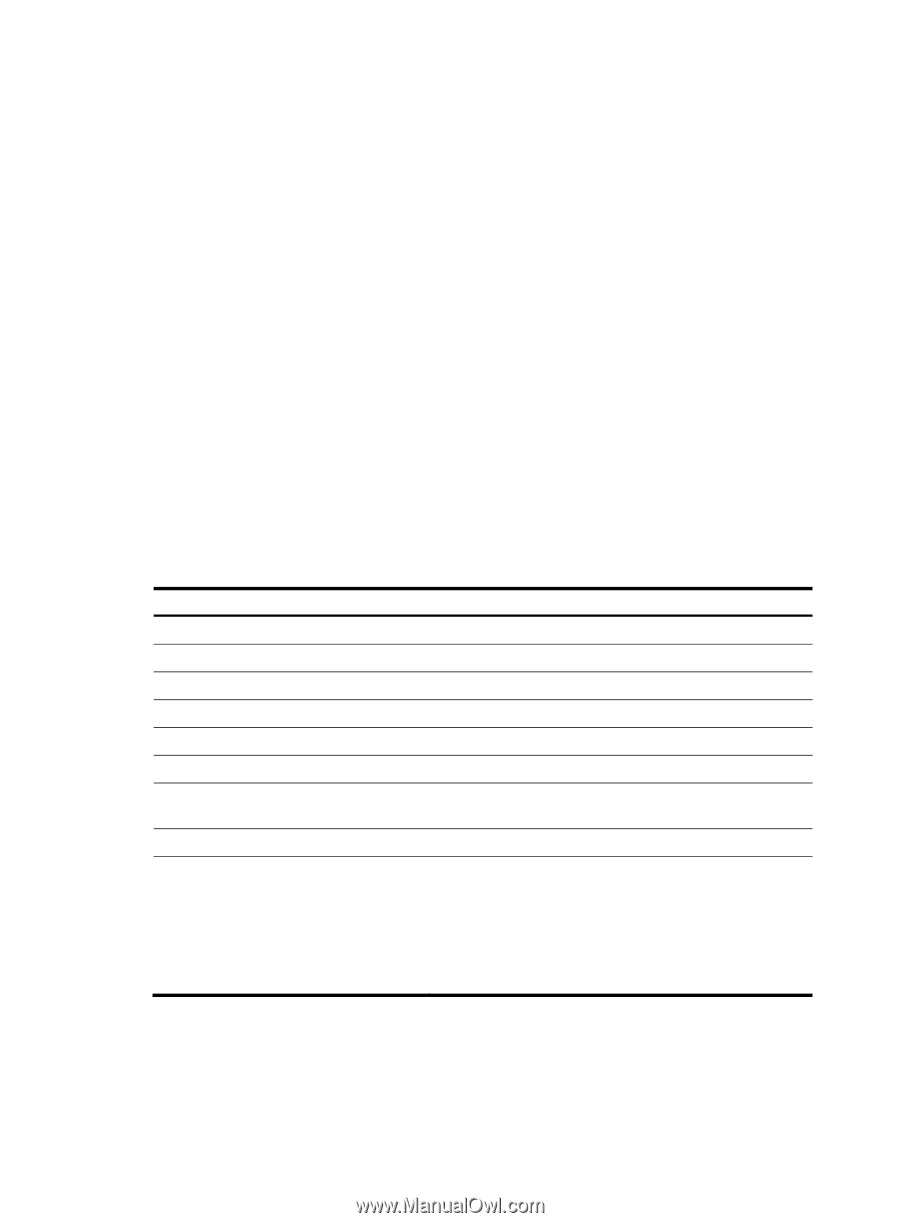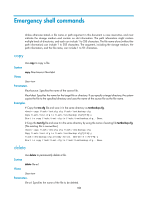HP 6125XLG R2306-HP 6125XLG Blade Switch Fundamentals Command Reference - Page 197
display interface m-eth0 - mib
 |
View all HP 6125XLG manuals
Add to My Manuals
Save this manual to your list of manuals |
Page 197 highlights
display interface m-eth0 Use display interface m-eth0 to display information about the management Ethernet interface. Syntax display interface m-eth0 Views Any view Examples # Display information about the management Ethernet interface. display interface m-eth0 m-eth0 Link encap:Ethernet HWaddr 00:01:02:03:04:09 inet addr:192.168.0.62 Bcast:192.168.0.255 Mask:255.255.255.0 inet6 addr: FE80::201:2FF:FE03:409/10 Scope:Link UP BROADCAST RUNNING MULTICAST MTU:1500 Metric:1 RX packets:13468 errors:0 dropped:0 overruns:0 frame:0 TX packets:16 errors:0 dropped:0 overruns:0 carrier:0 collisions:0 txqueuelen:0 RX bytes:1413885 (1.3 MiB) TX bytes:1056 (1.0 KiB) Interrupt:29 Table 33 Command output Field m-eth0 Link encap HWaddr inet addr Bcast inet6 addr Scope UP BROADCAST RUNNING MULTICAST Metric RX packets Description Link encapsulation type of the management Ethernet interface. MAC address of the interface. IPv4 address of the interface. Broadcast address of the interface. IPv6 address of the interface. Usage scope of the IPv6 address. The interface is up, in the state Running, and supports broadcast and multicast. Priority of the interface. Statistics for received packets, including: • Total number of received packets. • Number of erroneous packets. • Number of discarded packets. • Number of packets affected by queue overflow. • Number of packets affected by frame queue errors. 190