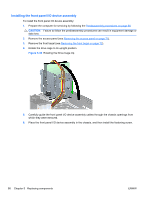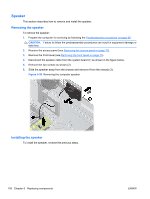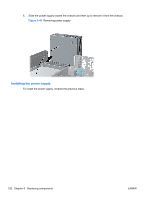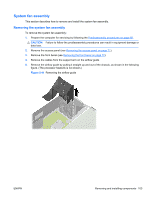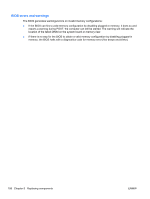HP Z200 HP Z200 SFF Workstation Maintenance and Service Guide - Page 113
Power supply, Removing the power supply
 |
View all HP Z200 manuals
Add to My Manuals
Save this manual to your list of manuals |
Page 113 highlights
Power supply This section describes how to remove and install a power supply. Removing the power supply To remove the power supply: 1. Prepare the computer for servicing by following the Predisassembly procedures on page 68. CAUTION: Failure to follow the predisassembly procedures can result in equipment damage or data loss. 2. Remove the access panel (see Removing the access panel on page 71). 3. Disconnect all of the power supply cables from the system board and all peripheral devices, including hard drives, optical drives, and others as needed. (See Power connections on page 94.) 4. Rotate the drive cage to its upright position. Figure 5-39 Rotating the drive cage up ENWW Removing and installing components 101
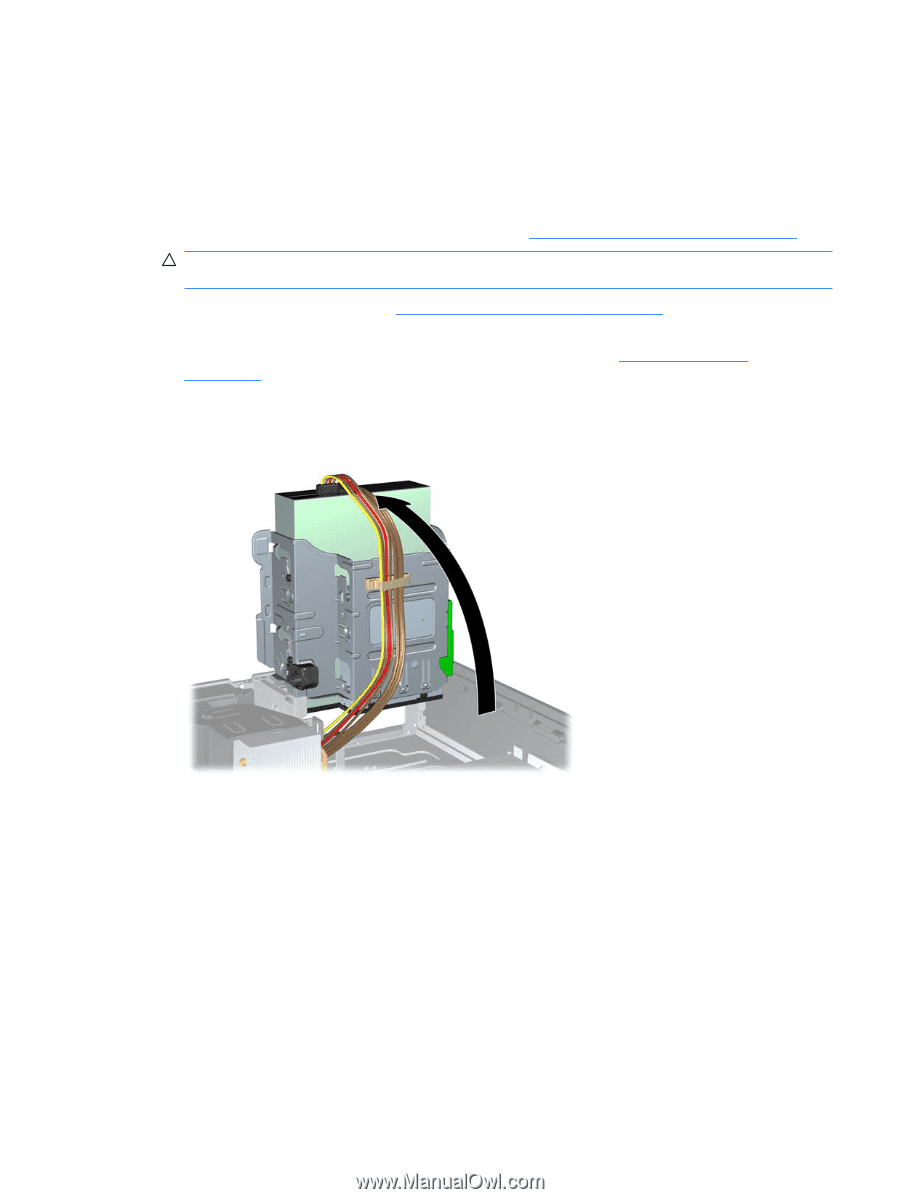
Power supply
This section describes how to remove and install a power supply.
Removing the power supply
To remove the power supply:
1.
Prepare the computer for servicing by following the
Predisassembly procedures
on page
68
.
CAUTION:
Failure to follow the predisassembly procedures can result in equipment damage or
data loss.
2.
Remove the access panel (see
Removing the access panel
on page
71
).
3.
Disconnect all of the power supply cables from the system board and all peripheral devices,
including hard drives, optical drives, and others as needed. (See
Power connections
on page
94
.)
4.
Rotate the drive cage to its upright position.
Figure 5-39
Rotating the drive cage up
ENWW
Removing and installing components
101