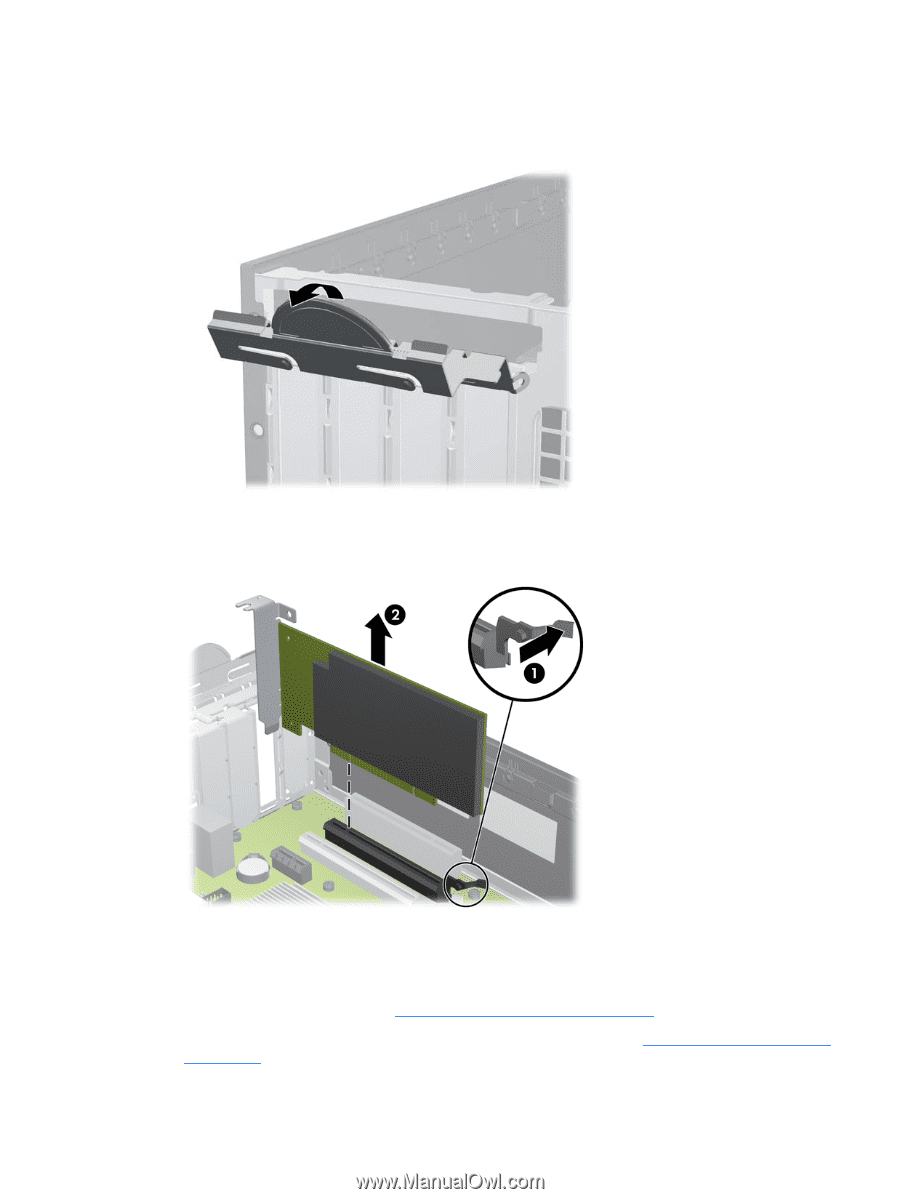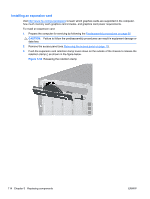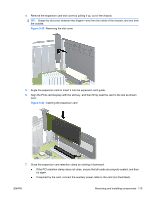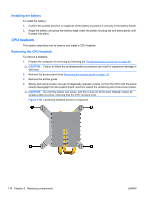HP Z200 HP Z200 SFF Workstation Maintenance and Service Guide - Page 125
HP Z200 - Small Form Factor Workstation Manual
 |
View all HP Z200 manuals
Add to My Manuals
Save this manual to your list of manuals |
Page 125 highlights
4. Push down on the expansion card retention clamp levers on the inside of the chassis to open the retention clamp (1) as shown below. Figure 5-50 Releasing the retention clamp 5. If the card slot has a latch, release the latch (1), and then carefully lift the card from the chassis (2). Figure 5-51 Removing the expansion card 6. Install an expansion slot cover if you do not intend to replace the card. 7. Close the expansion card retention clamp. If the expansion card retention clamp does not close, ensure that all cards are properly seated, and then try again. 8. Replace the access panel (see Installing the access panel on page 71). 9. Restore all connections and equipment that you removed during the Predisassembly procedures on page 68. ENWW Removing and installing components 113