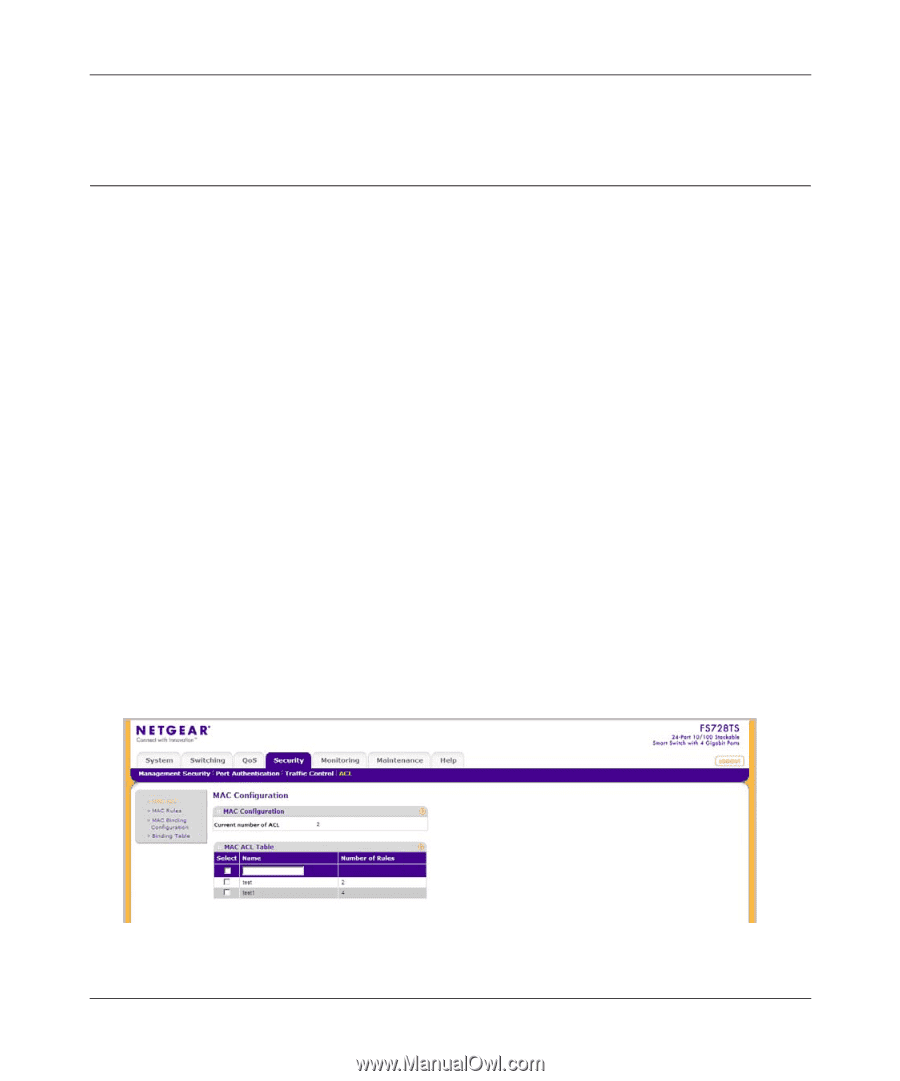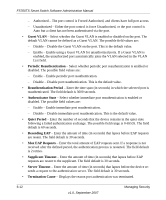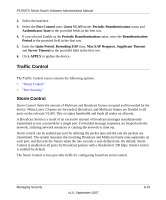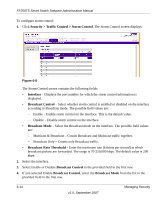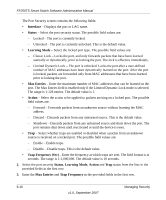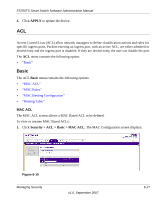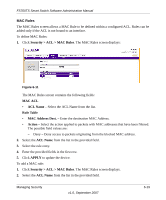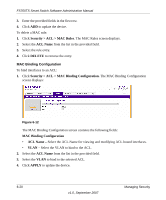Netgear FS752TPS FS752TS Setup Manual - Page 145
ACL, Basic, MAC ACL
 |
View all Netgear FS752TPS manuals
Add to My Manuals
Save this manual to your list of manuals |
Page 145 highlights
FS700TS Smart Switch Software Administration Manual 4. Click APPLY to update the device. ACL Access Control Lists (ACL) allow network managers to define classification actions and rules for specific ingress ports. Packets entering an ingress port, with an active ACL, are either admitted or denied entry and the ingress port is disabled. If they are denied entry, the user can disable the port. The ACL menu contains the following option: • "Basic" Basic The ACL Basic menu contains the following options: • "MAC ACL" • "MAC Rules" • "MAC Binding Configuration" • "Binding Table" MAC ACL The MAC ACL screen allows a MAC Based ACL to be defined. To view or rename MAC Based ACLs: 1. Click Security > ACL > Basic > MAC ACL. The MAC Configuration screen displays: Figure 6-10 Managing Security v1.0, September 2007 6-17