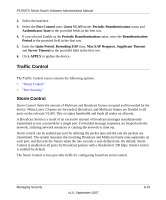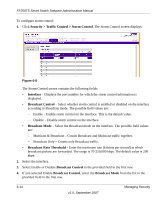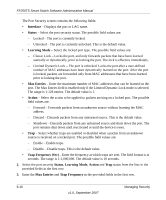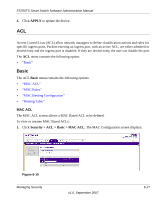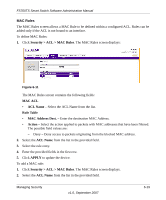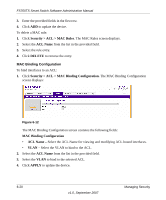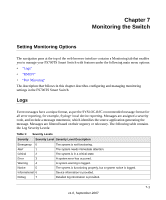Netgear FS752TPS FS752TS Setup Manual - Page 146
MAC Configuration, Current number of ACL, MAC ACL Table, Number of Rules, APPLY
 |
View all Netgear FS752TPS manuals
Add to My Manuals
Save this manual to your list of manuals |
Page 146 highlights
FS700TS Smart Switch Software Administration Manual The MAC Configuration screen contains the following fields: MAC Configuration • Current number of ACL - Displays the current number of user-defined ACLs. MAC ACL Table • Name - Enter the user-defined MAC based ACL name. • Number of Rules - Displays the current number of rules in the ACL. 2. Select the ACL entry. 3. Enter the new ACL Name in the provided field in the first row. 4. Click APPLY to update the device. To add a new MAC-based ACL entry: 1. Click Security > ACL > Basic > MAC ACL. The MAC Configuration screen displays. 2. Enter the ACL Name in the provided field in the first row. 3. Click ADD to update the device. To remove a MAC-based ACL entry: 1. Click Security > ACL > Basic > MAC ACL. The MAC Configuration screen displays. 2. Select the ACL entry. 3. Click DELETE to remove the entry. 6-18 v1.0, September 2007 Managing Security