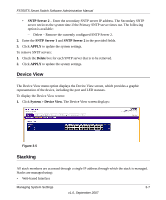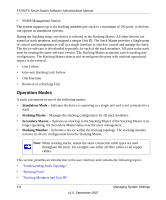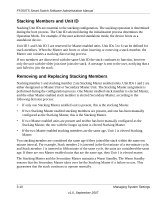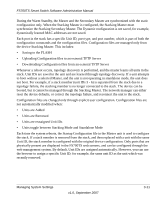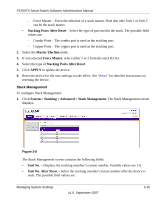Netgear FS752TPS FS752TS Setup Manual - Page 44
Stacking Members and Unit ID, Removing and Replacing Stacking Members
 |
View all Netgear FS752TPS manuals
Add to My Manuals
Save this manual to your list of manuals |
Page 44 highlights
FS700TS Smart Switch Software Administration Manual Stacking Members and Unit ID Stacking Unit IDs are essential to the stacking configuration. The stacking operation is determined during the boot process. The Unit ID selected during the initialization process determines the Operation Mode. For example, if the user selected standalone mode, the device boots as a standalone device. Unit ID 1 and Unit ID 2 are reserved for Master enabled units. Unit IDs 3 to 6 can be defined for stack members. When the Master unit boots or when inserting or removing a stack member, the Master unit initiates a stacking discovering process. If two members are discovered with the same Unit ID the stack continues to function, however only the unit with the older join time joins the stack. A message is sent to the user, notifying that a unit failed to join the stack. Removing and Replacing Stacking Members Stacking member 1 and stacking member 2 are Stacking Master enabled units. Unit IDs 1 and 2 are either designated as Master Unit or Secondary Master Unit. The Stacking Master assignment is performed during the configuration process. One Master enabled stack member is elected Master, and the other Master enabled stack member is elected Secondary Master, according to the following decision process: • If only one Stacking Master enabled unit is present, this is the stacking Master. • If two Stacking Master enabled stacking members are present, and one has been manually configured as the Stacking Master, this is the Stacking Master. • If two Master enabled units are present and neither has been manually configured as the Stacking Master, the one with the longer up time is elected Stacking Master. • If the two Master enabled stacking members are the same age, Unit 1 is elected Stacking Master. Two stacking member are considered the same age if they joined the stack within the same ten minute interval. For example, Stack member 2 is inserted in the first minute of a ten-minute cycle, and Stack member 1 is inserted in fifth minute of the same cycle, the units are considered the same age. If there are two Master enabled units that are the same age, then Unit 1 is elected master. The Stacking Master and the Secondary Master maintain a Warm Standby. The Warm Standby ensures that the Secondary Master takes over for the Stacking Master if a failure occurs. This guarantees that the stack continues to operate normally. 3-10 v1.0, September 2007 Managing System Settings